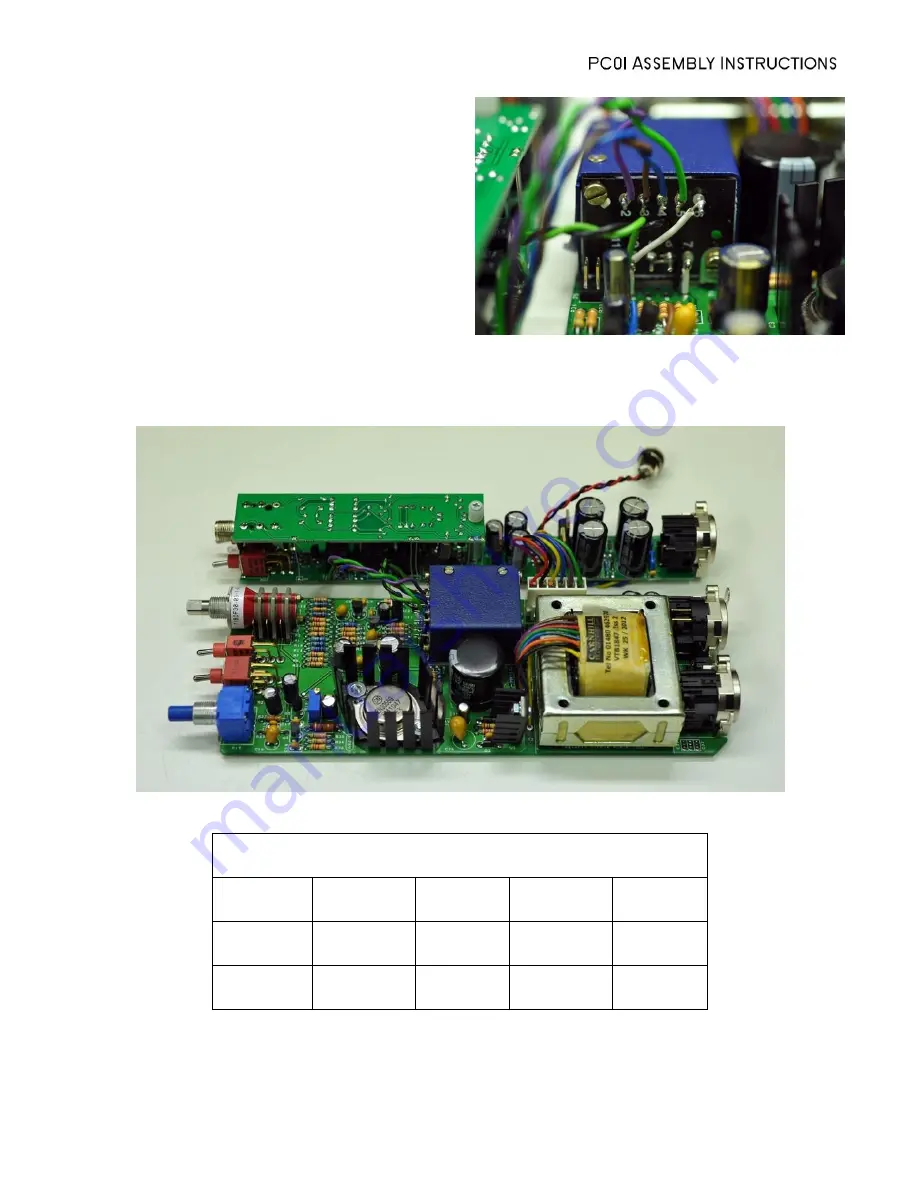
3
3.
Input Z.
To enable input impedance
switching, solder jumpers from the
P1-
and
P2+
pads on the OneShot to the
appropriate transformer terminals on your
module. Keep in mind that only modules
with split-primary input transformers,
namely the N72 and J99, will work with the
“Input Z” switch. Both of these modules
have headers that can be used to
terminate the jumpers.
4.
Modified N72 and OneShot boards ready for installation in the chassis.
Input Transformer Terminal Numbering
– See Schematics
P1+
P1-
P2+
P2-
J99
1
2
4
3
N72
2
4
3
5

























