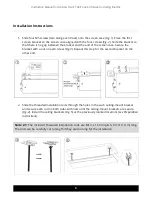Instruction Manual for Spirit & Spirit Tab-Tension Series In-Ceiling Electric
Controlling the Screen
There are many different options included to control the projection screen. Only connect the
screen to the options that will be used.
Note 1.1: When the screen is set to manual control, only manual control of the screen will work.
For any other type of control set the screen to remote control.
1. Manual Control. The push-button located on the left end of the screen face near where the
projection screen extends. Pushing the button will cause the motor to switch between
several different modes. The state change pattern can be seen in the diagram below:
2. Trigger Connection. The trigger jack recognizes outputs of DC 5V-12V. When power is
sensed the screen will automatically lower. When power is off the screen will rise back into
the case.
6