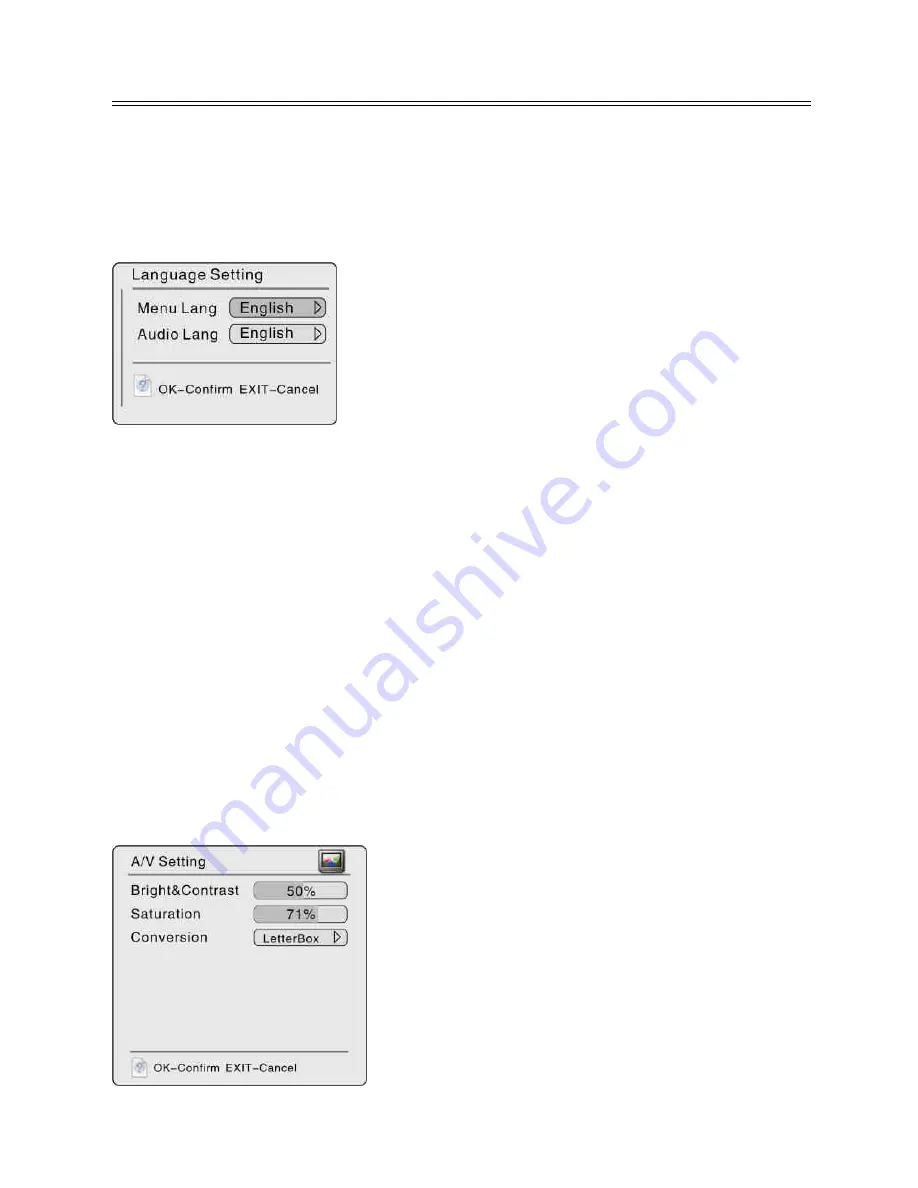
- 31 -
DVB-T Setup
Language Setting
You can set the menu or audio language.
Press the
button to select Language Setting, press the OK button to enter the
Language Setting menu, the screen will display as below:
1. Menu Language
Select Menu Lang, press the
button to enter the item, then press the
button to
select different menu language, press the OK button to confirm selection. During
setting, press the EXIT button to return.
2. Audio Language
Select Audio Lang, press the
button to enter the item, then press the
button to
select different audio language, press the OK button to confirm selection. During
setting, press the EXIT button to return.
A/V Setting
This item is used to set the audio and video items.
Press the
button to select A/V Setting, press the OK button to enter, the screen
will display as below:
In the menu, press the
button to select Menu
Lang or Audio Lang. Press the EXIT button to
return.
In the menu, press the
button to select
items, press the
to adjust or enter. Press
the EXIT button to return.












































