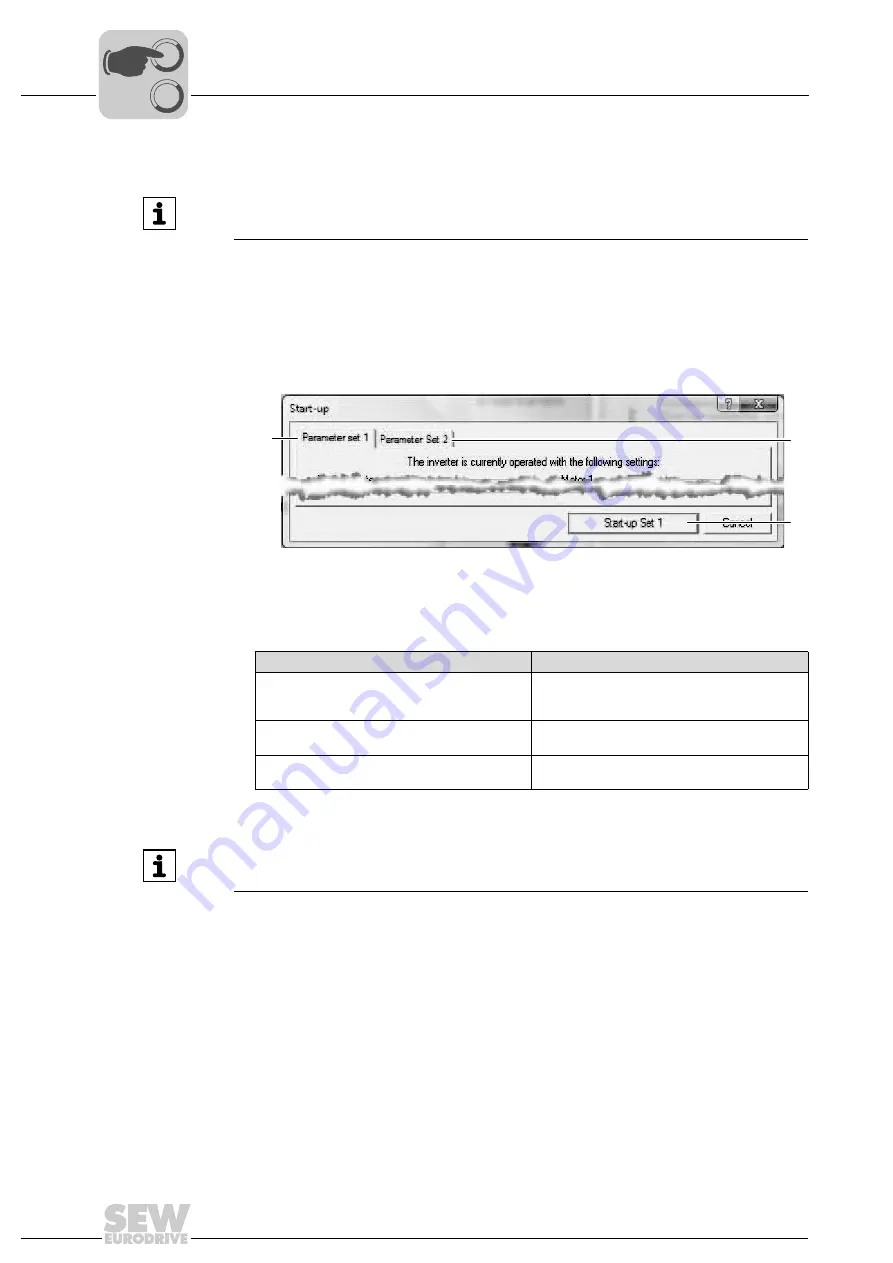
78
Manual – MOVIPRO® SDC with DeviceNet Interface
10
Startup assistant
Parameterization of MOVIPRO
®
10.1.2 Motor startup
1. Perform an encoder startup (page 75) and complete it by clicking on the [Download
and motor startup] button.
2. To select the parameter set for startup, open the tab "Parameter set 1" [1] or "Param-
eter set 2" [2]. To confirm your selection, click on [Startup set 1] or [Startup set 2] [3].
3. Select the startup type as follows:
4. Click [Next] to continue.
INFORMATION
To enable quick unit replacement, you have to manually download the unit data to the
memory card after startup.
9007201326614539
[1] "Parameter set 1" tab
[2] "Parameter set 2" tab
[3] [Startup set 1]/[Startup set 2] button
Situation
Type of startup
•
Initial startup of the motor
•
Performing extensive modifications [e.g.
motor or encoder replacement)
Complete startup (page 79)
•
Adapting data [e.g. changing the line or motor
voltage)
Partial startup (page 82)
•
Optimizing a speed controller that has already
been started up
Optimizing a speed controller (page 83)
[1]
[2]
[3]
INFORMATION
To enable quick unit replacement, you have to manually download the unit data to the
memory card after startup.
0
0
I
















































