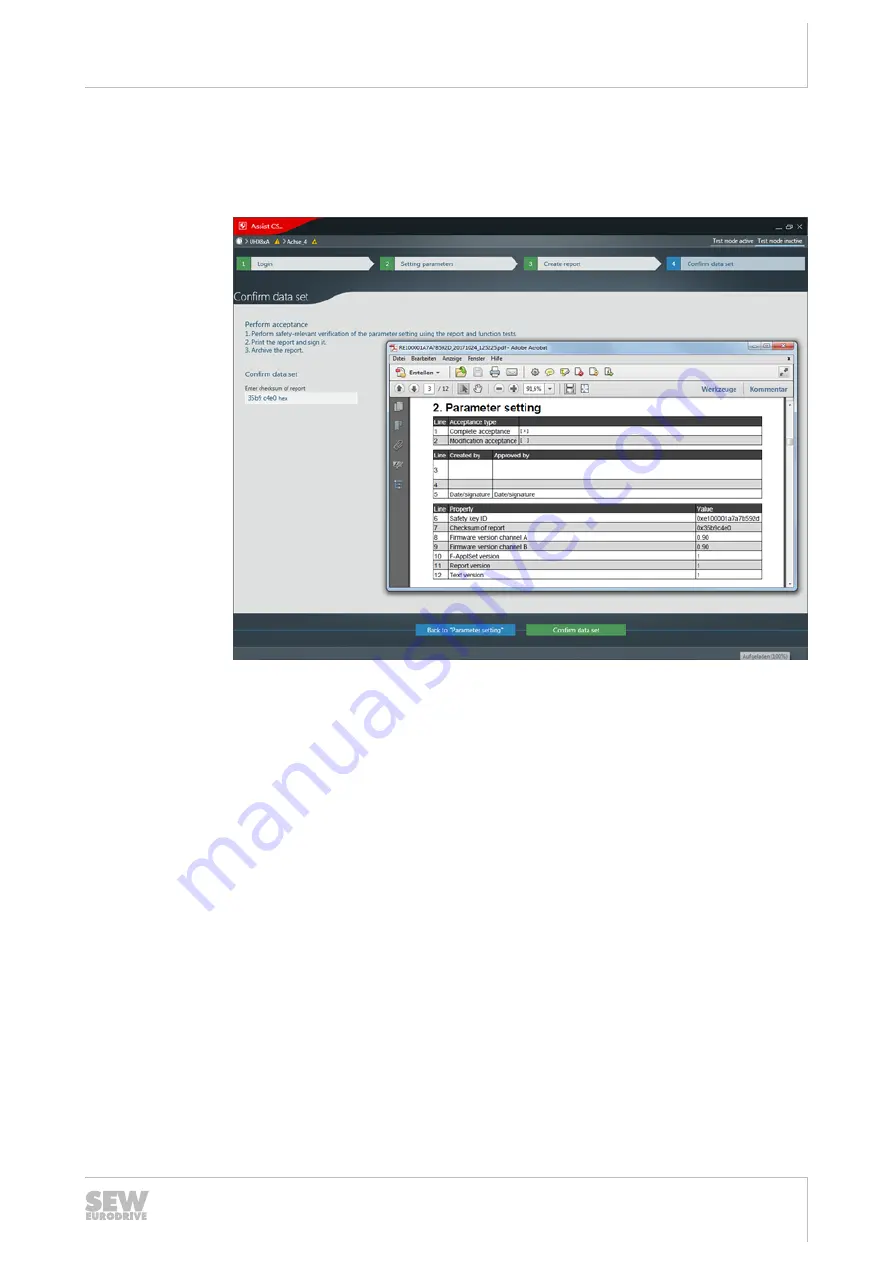
8
Startup
Restoring the delivery state
Manual – MOVISAFE
®
CS..A Safety Card (Version 2)
89
8.8.4
Confirming acceptance
The status of the safety card must be confirmed after completion of the safety techno-
logy verification. To confirm the data set, enter the checksum of the report in As-
sist CS.. (line 7 in the following figure).
21877787147
8.9
Restoring the delivery state
8.9.1
Requirements
Before restoring the delivery state, you must ensure that the system is in idle state and
no dangerous movements can be performed.
You have the password for logging in to the "Assist CS.." parameterization tool. The
password is not reset when you reset the device to delivery state.
No drive safety function is approved in the delivery state of the safety card. The safety
card permanently activates STO.
8.9.2
Procedure
1. In MOVISUITE
®
select "MOVISAFE
®
CS.. diagnostics" in the "Diagnostics" menu.
Select the menu item "General". Click the [Restore delivery state] button.
2. Open the "Assist CS.." parameterization tool and log in.
3. Transfer the data to the device. In the context menu of the axis, select the menu
item "Device → PC" to update the data in MOVISUITE
®
. After this, the data set is
valid and behaves like after delivery. "Accepted" is not set.
28482271/EN – 03/2019
















































