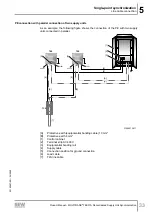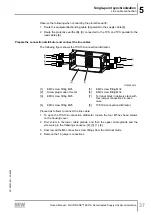4
Multi-point synchronization
Startup
Product Manual – MOVITRANS
®
TES31A Decentralized Supply Unit Synchronization
22
4.3.5
Setting the synchronization
Perform the following steps before startup:
•
Connect the synchronization station to the PC via the SBus interface.
•
Install the MOVITOOLS
®
MotionStudio software (Version 6.4.0 or higher) from
SEW‑EURODRIVE.
•
Perform a "basic initialization" of the stations before every configuration.
•
Put the stations into operation in the network successively, according to their char-
acteristics.
Starting up a master
INFORMATION
If the control signal source of the master is set to "Terminals", the synchronization
stations are enabled after the line voltage is applied. Observe the information in
chapter "For your safety" (→
INFORMATION
After the configuration as "MP master", the fault message "68.11 synchronization
lost, sync signal invalid" may occur in other synchronization stations. Reset this fault
with a manual reset in the "Setup" window or with the process data control word.
Proceed as follows if you would like to put the master into operation:
1. Select the "Synchronization" node in the parameter tree.
2. Set the "Interface function" setting to "Sync".
3. Under "Sync mode", select the setting "MP master".
31168315915
29190657/EN – 04/2020