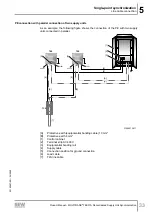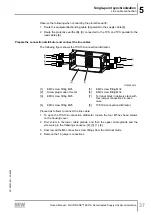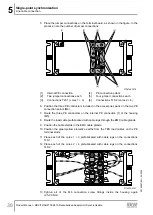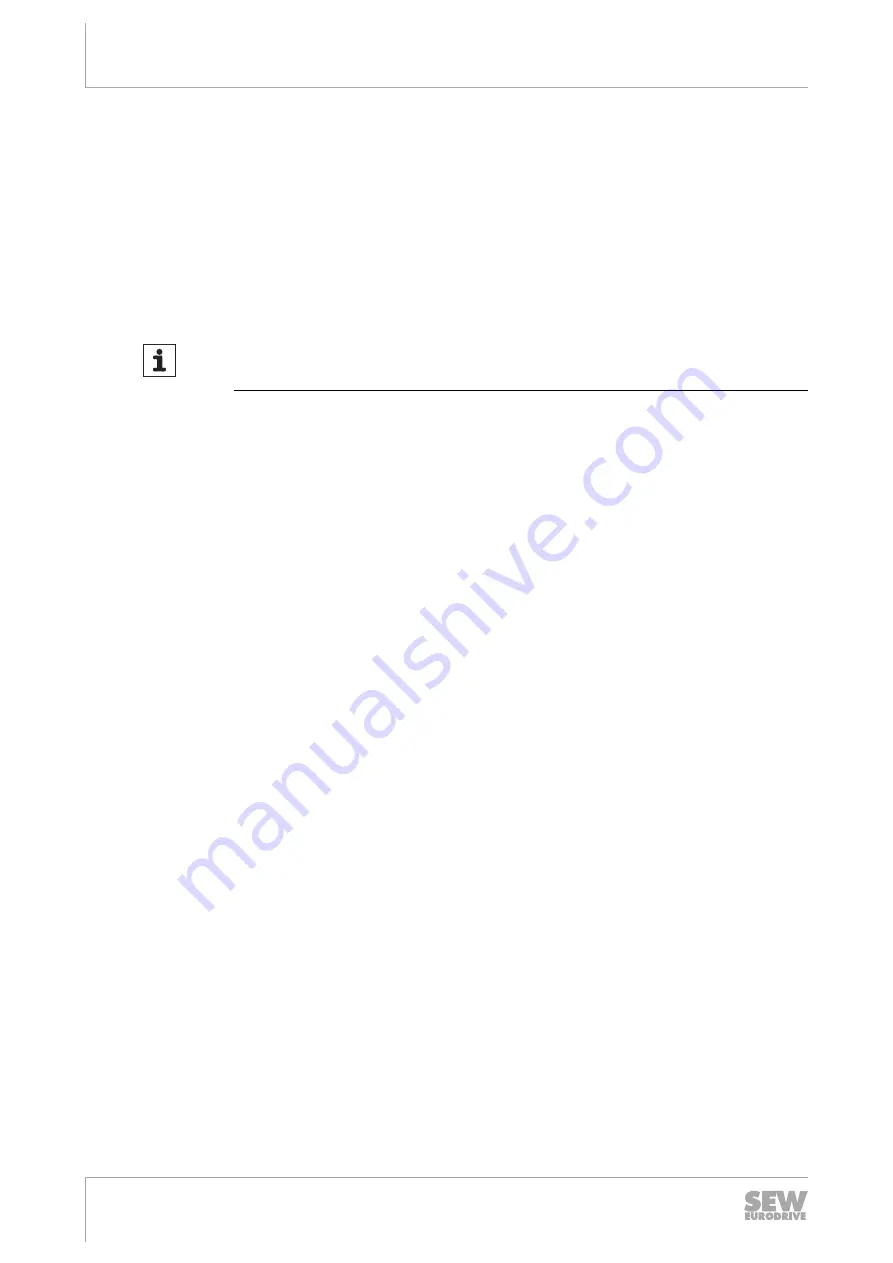
5
Single-point synchronization
Startup
Product Manual – MOVITRANS
®
TES31A Decentralized Supply Unit Synchronization
42
5.5.2
Requirements
•
You have installed the unit correctly both mechanically and electrically.
•
The system and connected drives must be configured correctly.
•
Safety measures prevent accidental drive startup.
•
Safety measures prevent danger to persons or machines.
5.5.3
General
INFORMATION
You can find detailed project planning information in the MOVITRANS
®
Project Plan-
ning and Planning manuals.
Correct project planning and installation are the prerequisites for successful startup.
29190657/EN – 04/2020