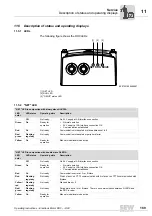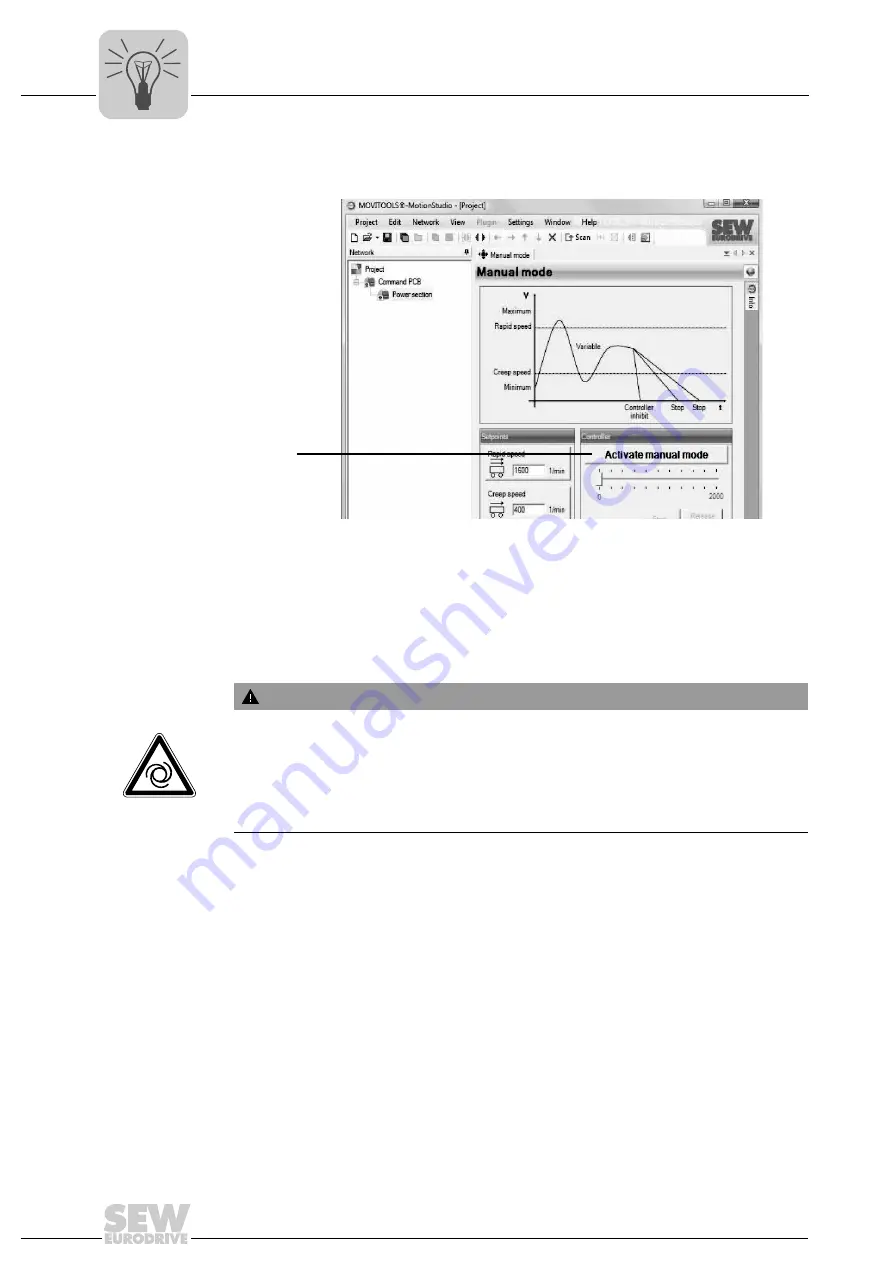
178
Operating Instructions – Electronic Motor DRC.-..-DAC
10
Manual operation with MOVITOOLS
®
MotionStudio
Operation
10.1.1 Activating/deactivating manual mode
Activation
Manual mode can only be activated when the DRC drive unit is inhibited.
To activate manual mode, click the [Activate manual mode] button [1].
Manual mode remains active even after an error reset.
Deactivation
Manual mode is deactivated:
• When you click on the [Deactivate manual mode] button
• Or when you close the "Manual mode" window
• Or when you set parameter 8594.0 to "delivery condition"
9007201706972299
[1]
WARNING
Risk of injury if the drive starts up unintentionally.
Severe or fatal injuries.
• Before deactivating manual mode, take measures to prevent the drive unit from
starting up unintentionally, e.g. activating "STO".
• Take additional safety precautions depending on the application to avoid injury to
people and damage to machinery.