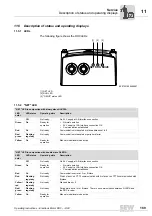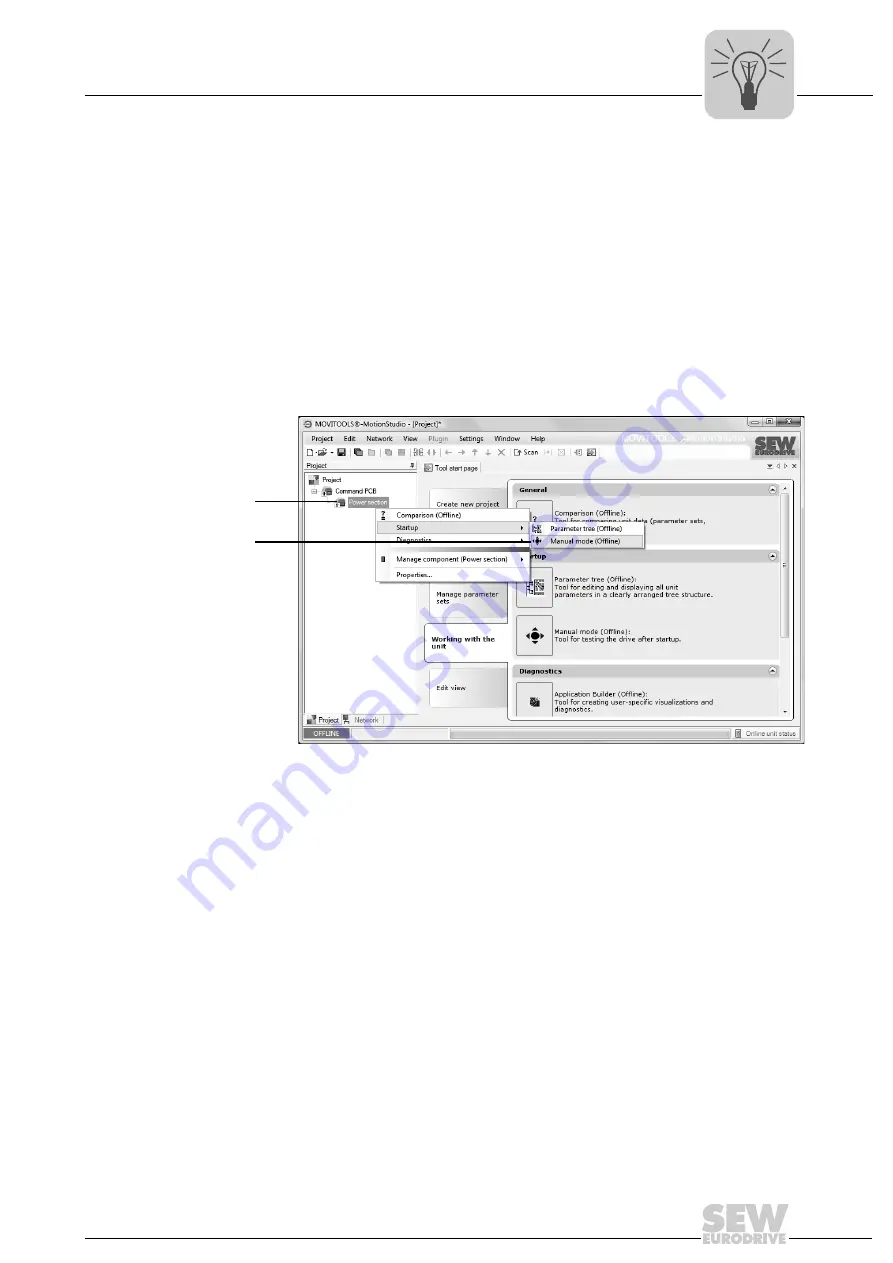
Operating Instructions – Electronic Motor DRC.-..-DAC
177
10
Manual operation with MOVITOOLS
®
MotionStudio
Operation
10
Operation
10.1 Manual operation with MOVITOOLS
®
MotionStudio
For manual operation of the DRC drive unit, you can use the manual mode function of
the MOVITOOLS
®
MotionStudio software.
1. First, connect the PC to the DRC inverter.
2. Start MOVITOOLS
®
MotionStudio and integrate the DRC inverter in MOVITOOLS
®
MotionStudio.
Refer to the chapter "Operating MOVITOOLS
®
MotionStudio" for more information.
3. Once the DRC inverter is successfully integrated, open the context menu in the DRC
power section [1] by clicking on the right mouse button and select the menu item
"Startup" / "Manual mode" [2].
The "Manual mode" window opens.
9007201706931339
[1]
[2]