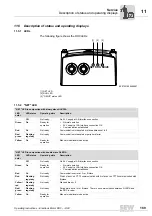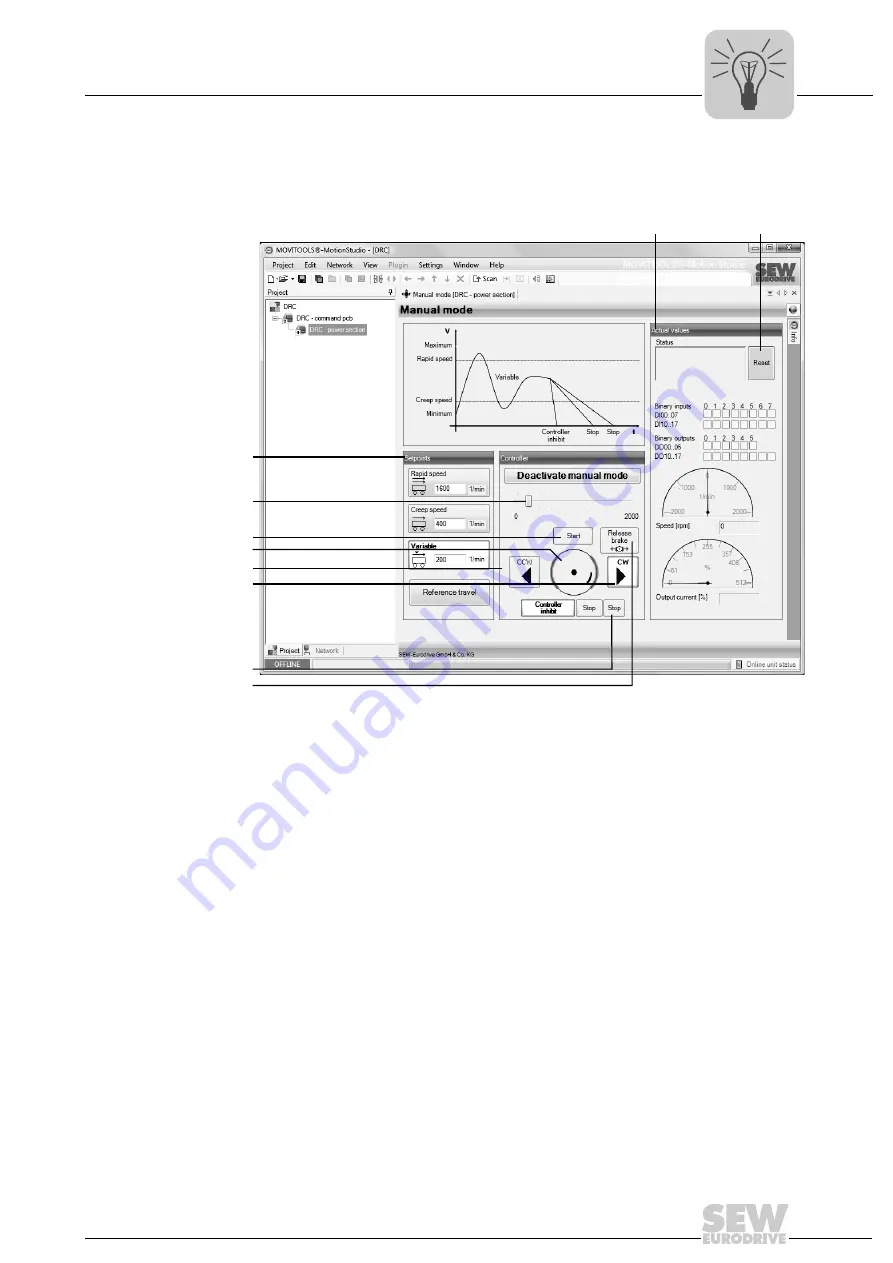
Operating Instructions – Electronic Motor DRC.-..-DAC
179
10
Manual operation with MOVITOOLS
®
MotionStudio
Operation
10.1.2 Control in manual mode
Manual mode
window
Once manual mode has been successfully activated, you can control the DRC drive unit
using the controls in the "Manual mode" window of MOVITOOLS
®
MotionStudio.
Controller
1. Set the variable setpoint speed with the slide control [2] in the "Control" group.
2. Use the buttons [CW] [6] or [CCW] [5] to specify the direction of rotation.
3. Click on the [Start] button [3] to enable the DRC drive unit.
The motor axis [4] displayed in the "Control" group symbolizes the direction of
rotation and the speed of the motor.
4. Use the [Stop] button [7] to stop the drive.
As an alternative, you can enter the setpoints for rapid and creep speed or the variable
speed setpoint directly in the "Setpoints" group [1].
The direction of rotation is determined by the sign (positive = CW operation, negative =
CCW operation).
First enter the setpoint, then press <ENTER> and click on the button that contains the
setpoint input field in order to enable the DRC drive unit.
The group "Actual values" [9] displays the following actual values of the DRC drive unit:
• Status of the DRC inverter
• Motor speed in [rpm]
• Output current of the DRC inverter in [%] of I
N
4112974347
[9]
[10]
[7]
[1]
[8]
[2]
[3]
[4]
[5]
[6]