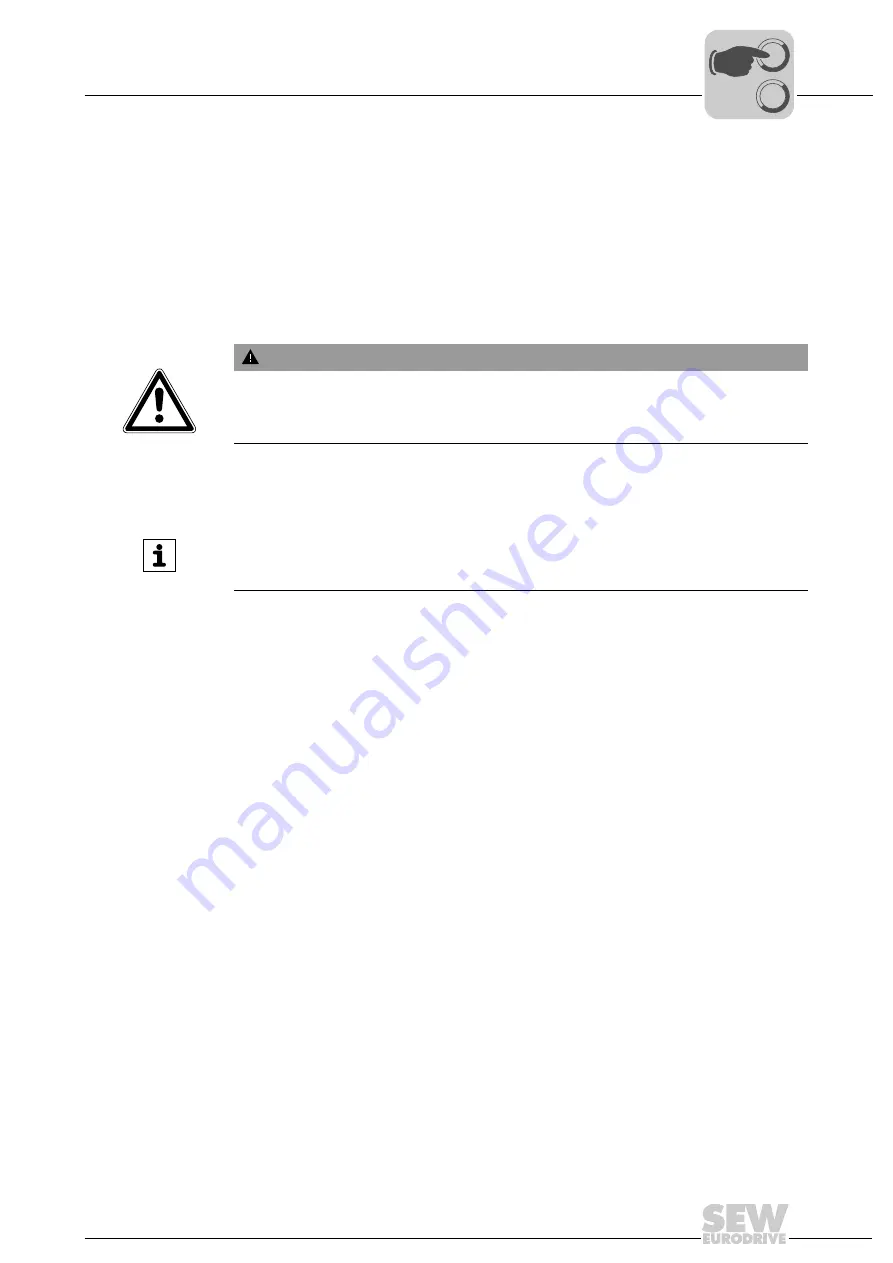
Operating Instructions – Electronic Motor DRC.-..-DAC
75
6
Description of DIP switches
Startup
6.5.2
Description of DIP switches
DIP switch S1/1
Setting the maximum PWM frequency
• When DIP switch S1/1 is set to "OFF", the DRC inverter operates with a PWM
frequency of 4 kHz.
• When DIP switch S1/1 is set to "ON", the DRC inverter operates with a PWM
frequency of 8 kHz (low noise) and switches back to 4 kHz depending on the temper-
ature and unit utilization.
DIP switch S1/2
Brake release without enable
When switch S1/2 is set to "ON", it is possible to release the brake even if there is no
drive enable signal.
DIP switch S2/1
Startup mode setting
You can select one of the following modes for starting up DRC drive units:
• Selecting "Easy" (DIP switch S2/1 = "OFF") lets you quickly and easily start up DRC
drive units using DIP switches S1, S2 and switches f2, t1.
• In "Expert" mode (DIP switch S2/1 = "ON"), an extended range of parameters is
available. You can use the MOVITOOLS
®
MotionStudio software to adjust the
parameters to the application.
DIP switch S2/3
Direction of rotation reversal
You can reverse the direction of rotation of the drive via this DIP switch.
• OFF (S2/3 = OFF): The motor turns CW with a positive setpoint and CCW with a
negative setpoint.
• ON (S2/3 = ON): The motor turns CCW with a positive setpoint and CW with a
negative setpoint.
DIP switch S2/4
Speed monitoring (only active in "Easy" mode)
• Speed monitoring (S2/4 = "ON") protects the drive when it is blocked.
• If the drive is operated at the current limit for longer than 1 second when speed
monitoring is active (S2/4 = "ON"), then speed monitoring is triggered. The DRC drive
unit indicates an error on the status LED. The current limit must be reached perma-
nently for the duration of the delay time before monitoring responds.
WARNING
Risk of fatal injury if the hoist falls.
Severe or fatal injuries.
• Do not use the function "Brake release without drive enable" for lifting applications.
INFORMATION
For more information about releasing the brake without drive enable, refer to chapter
"Operation".
00
I
















































