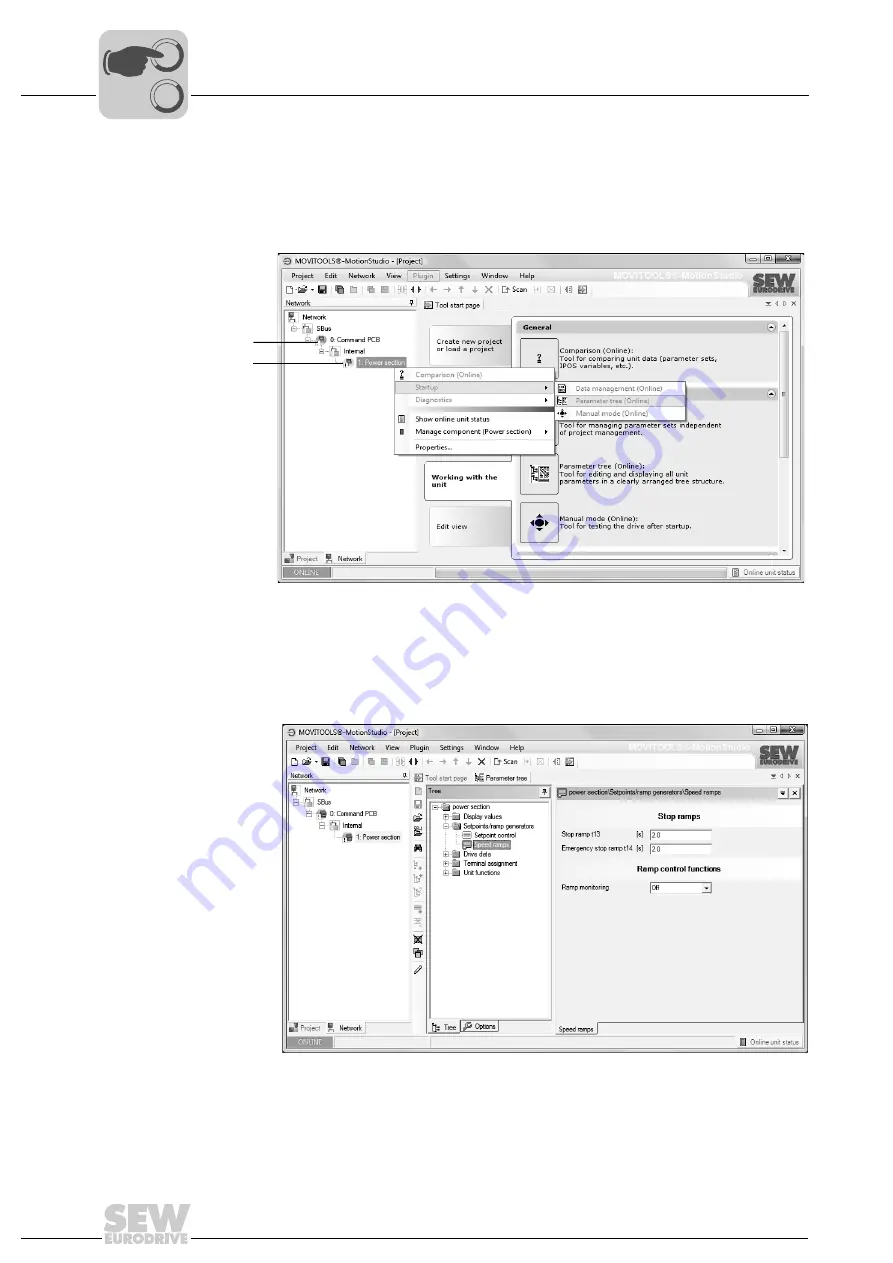
96
Operating Instructions – Electronic Motor DRC.-..-DAC
7
First steps
Operation of MOVITOOLS
®
MotionStudio
7.2.4
Configuring units
Proceed as follows to configure a unit:
1. Select the unit in the network view.
2. Right-click to open the context menu and display the tools for configuring the unit.
The example shows the context menu with the tools for a DRC power section [2]. The
communication mode is set to "online" and the unit is scanned in the network view.
3. Select a tool (e.g. "Parameter tree") to configure the unit.
9007201974142091
[1]
Command PCB
[2]
Power section
9007202012758411
[1]
[2]
00
I
















































