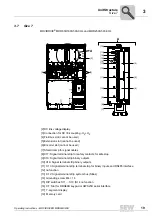Operating Instructions – MOVIDRIVE® MDR60A/61B
11
2
Operation
Safety Notes
such as the law governing technical equipment, accident prevention regulations, etc.
The operating software may be used to make changes to the drive inverter.
Do not touch live components or power connections immediately after disconnecting the
drive inverters from the supply voltage because there may still be some charged capac-
itors. Note the respective reference plates on the drive inverter.
Keep all covers and doors closed during operation.
The fact that the status LED and other display elements (such as the display LED on
size 7 units) are no longer illuminated does not indicate that the unit has been discon-
nected from the power supply and no longer carries any voltage.
Check that there is no voltage present before touching power connections even if the
LED display indicates that there is no voltage.
Mechanical blocking or internal safety functions of the unit can cause a motor standstill.
Eliminating the cause of the problem or performing a reset may result in the drive re-
starting automatically. If, for safety reasons, this is not permitted for the driven machine,
disconnect the unit from the supply system before correcting the error.