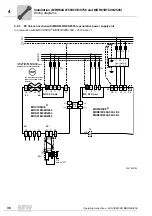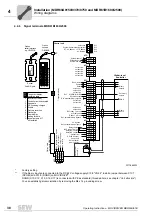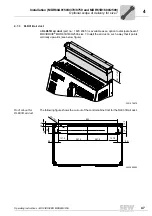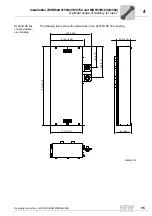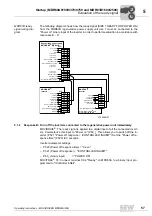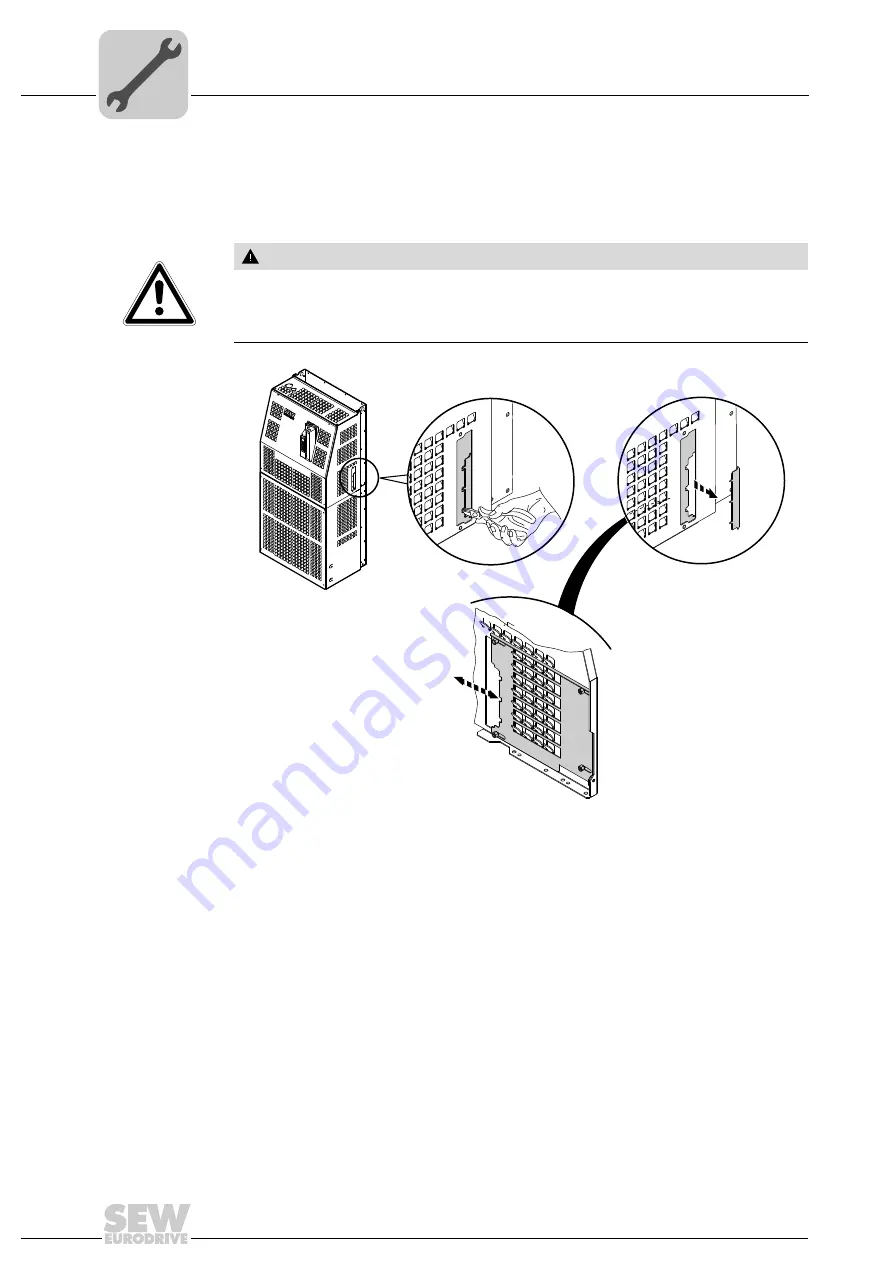
50
Operating Instructions – MOVIDRIVE® MDR60A/61B
4
Optional scope of delivery for size 7
Installation (MDR60A0150/0370/0750 and MDR61B1600/2500)
4.7.6
Side panel for DC link coupling
To connect 2 units via the DLZ11B or DLZ31B DC link coupling side by side, you have
to open the side panel of the MOVIDRIVE
®
.
Proceed as follows to prepare the MOVIDRIVE
®
for the side-by-side connection:
1. Use cutting pliers to cut an opening according to the figure.
2. Remove the metal you have cut out.
3. When the front cover is open, the sliding door to the DC link connection can be
moved.
4. When you screw on the front cover, the sliding door to the DC link connection is
closed and fixed.
CAUTION
Sharp edges
Minor injuries.
• Wear suitable protective gloves when cutting.
3919054475
1.
2.
3.
4.