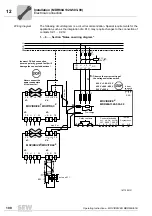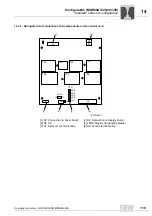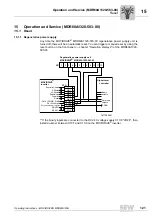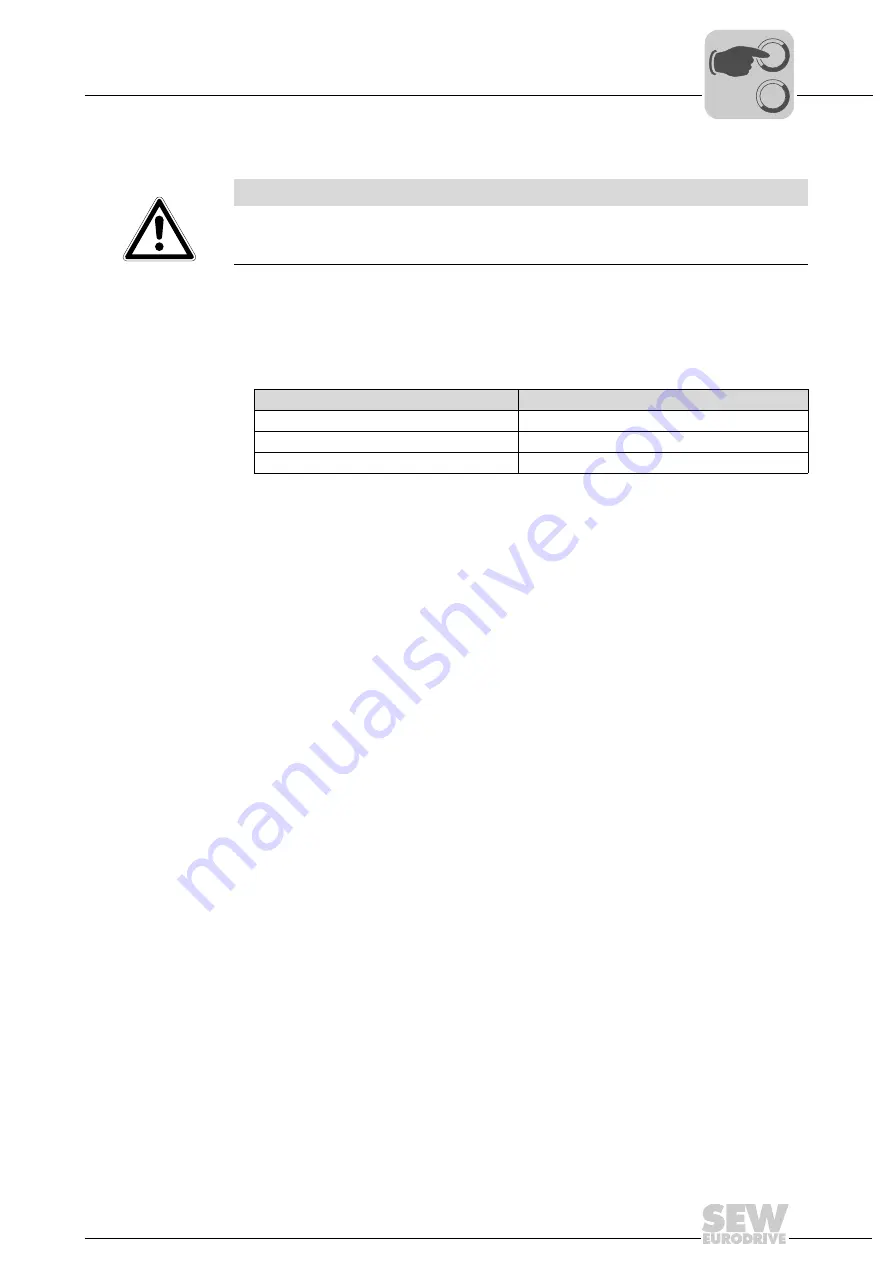
Operating Instructions – MOVIDRIVE® MDR60A/61B
115
13
Initial operation
Startup (MDR60A1320-503-00)
13
Startup (MDR60A1320-503-00)
13.1 Initial operation
1. Set the correct position on the voltage selection switch; otherwise the regenerative
power supply unit will be destroyed.
The voltage selection switch is preset to AC 500 V. Proceed as follows to change the
setting of the voltage selection switch:
– Deenergize the unit
– Remove the front panel by removing the 8 retaining screws.
– Change the setting of the voltage selection switch and reinstall the front panel.
If you have to set jumpers on the control board, proceed in the same order.
2. Turn on the power supply. The unit is ready for operation after about 1 s.
3. Check to make sure that the regenerative power supply unit is ready for operation:
– The unit is ready for operation if only the green LED of the regenerative power
supply unit is on.
– A problem exists if other LEDs besides the green LED are on. Remedy any errors
before you proceed with startup. Observe chapter "Operation and service"
(page 121).
4. Check to see if the drive controller is ready for operation in accordance with the cor-
responding operating instructions.
NOTICE
• Check for completeness, false polarity, short circuits and ground fault prior to taking
the unit into operation.
• Incorrect connection could result in problems with the drive controller.
Position of the voltage selection switch
Size of connected supply voltage
400 V
AC 380 V - AC 415 V
460 V
AC 440 V - AC 480 V
500 V
AC 500 V
0
0
I