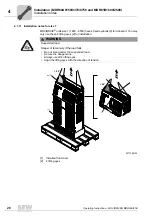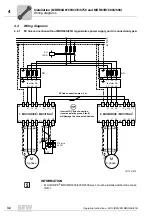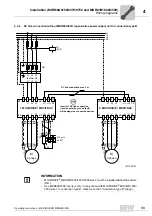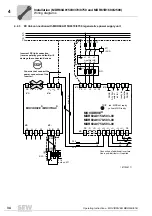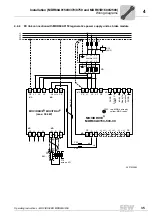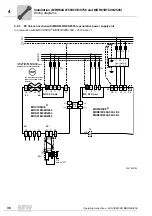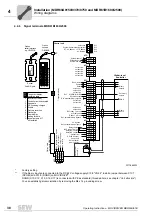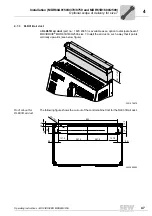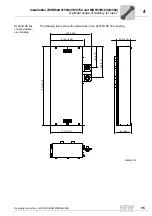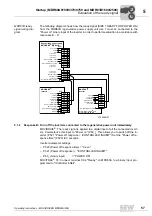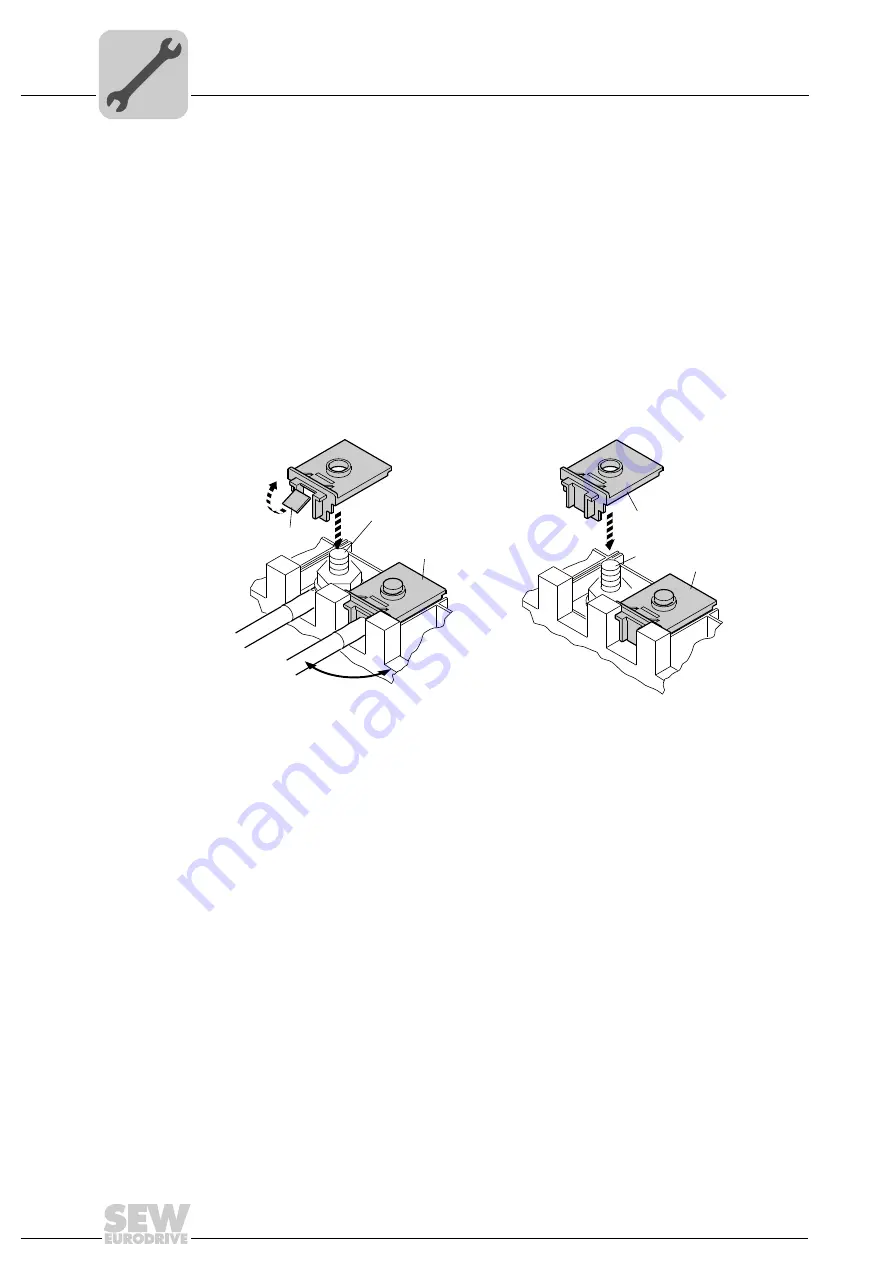
42
Operating Instructions – MOVIDRIVE® MDR60A/61B
4
Touch guard for power terminals
Installation (MDR60A0150/0370/0750 and MDR61B1600/2500)
Touch guard
DLB11B
The MOVIDRIVE
®
MDR60A0750 regenerative power supply unit size 4 meets IP20 in
conjunction with the DLB11B touch guard Proceed as follows to install the
DLB11B
touch guard
:
• Figure I: Power terminal with connected power cable with a cable cross section of <
35 mm
2
(AWG2):
Remove the plastic saddle [1] and push the DLB11B touch guard [3] on the respec-
tive stud [2] of the power terminal. Make sure that the cable output is straight. Install
the cover for the power terminals.
• Figure II: Power terminal without connected power cable:
Push the DLB11B touch guard [1] on the respective stud [2]. Install the cover for the
power terminals.
• The touch guard does not have to be connected to the PE terminals.
1805413643
1805519115
[1] Plastic saddle
[1] Touch guard
[2] Terminal stud
[2] Terminal stud
[3] Correctly mounted touch guard
[3] Correctly mounted touch guard
90°
[2]
[1]
[3]
I
[3]
[1]
II
[2]