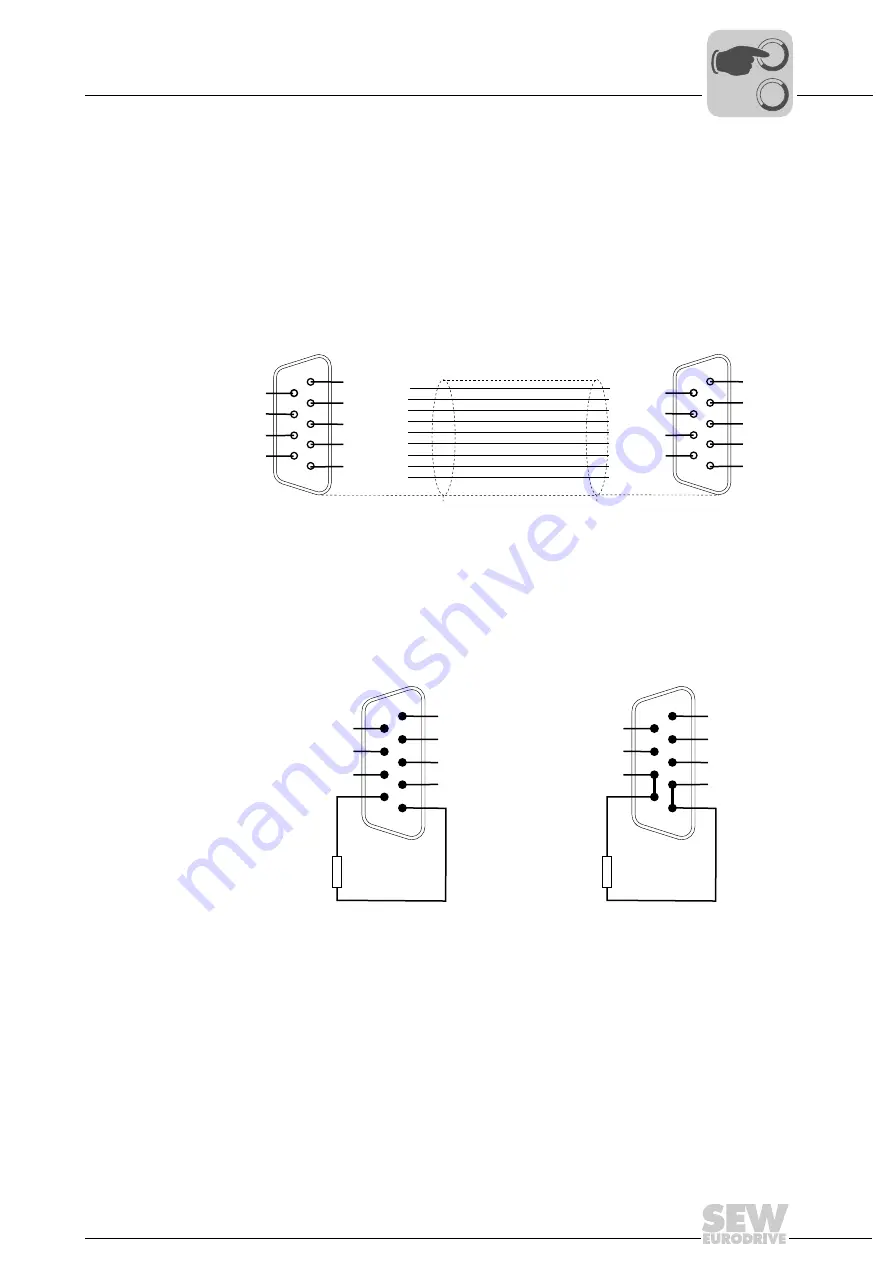
Operating Instructions – MOVIAXIS® MX Multi-Axis Servo Inverter
109
5
CAN2 bus information and settings
Startup
Connecting CAN2 cables to the axis modules:
Connection assignment of connection and extension cables
The connecting and extension cables between the CAN adapter (see page 111) and the
axis system comes equipped with a 9 pin D-sub socket on both ends. The pin assign-
ment of the connection cable with the 9 pin D-sub CAN connector is shown in the follow-
ing figure.
Connection assignment of X12 (pin) on the axis module
62481aen
Figure 65: Connection and extension cable CAN adapter axis module
쵰
쵰
Adapter
MOVIAXIS
®
MXA
axis module
9
n.c.
CAN_H
CAN_H
DGND
8
7
6
1
5
4
3
2
CAN_L
DGND
CAN_L
n.c.
n.c.
socket
9
n.c.
CAN_H
CAN_H
DGND
8
7
6
1
5
4
3
2
CAN_L
DGND
CAN_L
n.c.
n.c.
socket
62482aen
Figure 66: Pin assignment of the built-in X12 socket at the axis module
[1]
Terminating resistor not active
[2]
Terminating resistor active
6
DGND
CAN_H
CAN_H
7
8
9
5
1
2
3
4
CAN_L
DGND
CAN_L
n.c.
MOVIAXIS
®
MXA
axis module
pin
X12
Terminating
resistor
(inside the unit)
6
DGND
CAN_H
CAN_H
7
8
9
5
1
2
3
4
CAN_L
DGND
CAN_L
n.c.
MOVIAXIS
®
MXA
axis module
pin
X12
[1]
[2]
Terminating resistor
(inside the unit)
is
activated
through
jumpers in the plug
0
0
I
Summary of Contents for MOVIAXIS MX
Page 2: ...SEW EURODRIVE Driving the world...
Page 210: ......
Page 211: ...SEW EURODRIVE Driving the world...
















































