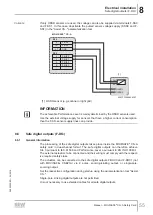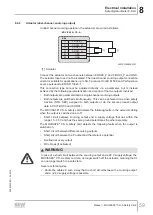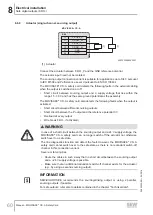9
Startup
Parameterization of the drive safety functions
Manual – MOVISAFE
®
CS..A Safety Card
64
6. Form the maximum value from the following values for the selected output:
•
Formed maximum value from step 4
•
Value of the "Maximum duration test pulse A" display parameter (Index
8703.37)
•
Value of display parameter "Maximum duration test pulse B" (Index 8702.8)
7. In order to specify the "Maximum test duration" value (Index 8705.2), add a re-
serve of 500 μs to the maximum value determined in step 6.
9.5
Parameterization of the drive safety functions
9.5.1
Prerequisites
For a successful startup, you need the "Assist CS.." parameterization tool. You can
call up the "Assist CS.." parameterization tool directly in MOVISUITE
®
(version 1.2 or
higher; download from www.sew-eurodrive.de).
9.5.2
Parameterization procedure
This chapter describes the parameterization of the drive safety functions step-by-step.
1. Start
MOVISUITE
®
.
2.
Scan the network.
Scan the network that contains your engineering interface to the MOVIDRIVE
®
device (RS485, Ethernet, etc.).
3.
Start the "Assist CS.." parameterization tool.
Start the "Assist CS.." parameterization tool from the MOVISUITE
®
interface.
A window opens with a prompt to enter the ID of the safety key and the password.
4.
Enter the serial number of the device and establish a connection.
Enter the safety key ID of the safety card to be parameterized and the correspond-
ing password and confirm the entry with [OK].
The serial number can be found on the safety key (XXXX XXXX XXXX XXXX).
The querying of the safety key ID ensures that the "Assist CS.." parameterization
tool connects to the correct device.
5.
Upload the current parameterization of the device.
After entering the safety key ID, the current parameterization of the drive safety
function is compared with the parameterization that is stored in the database. If the
data sets are identical, the "Assist CS.." parameterization tool starts. In case of de-
viation, a dialog opens in which the user can choose whether the offline or online
data set should be used further. This is to read out the current configuration; it can
also be done during operation.
24842532/EN – 04/2018