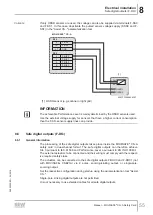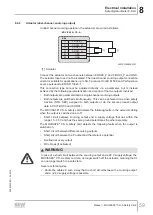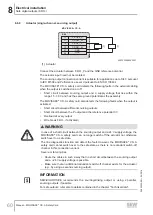9
Startup
Adjusting the maximum test duration for load with unknown capacitance
Manual – MOVISAFE
®
CS..A Safety Card
63
Take into account the following constraints for this operating mode:
•
The parameters of the MOVISAFE
®
CS..A safety card are set using the "Assist
CS.." parameterization tool.
•
The validation of the system is supported by a acceptance protocol generated in
the "Assist CS.." parameterization tool.
For startup, perform the following steps:
1. Parameterization of drive safety functions in the "Assist CS.." parameterization
tool.
2. Startup of the standard functions.
For more detailed information, refer to chapter "Startup" in the "MOVIDRIVE
®
mod-
ular" and MOVIDRIVE
®
system" operating instructions.
3. Acceptance and validation supported by the "Assist CS.." parameterization tool.
9.3.2
Option 2: With PROFIsafe connection
The MOVISAFE
®
CS..A safety card can be parameterized and operated with
PROFIsafe connection. (Fieldbus connection).
Take into account the following constraints for this operating mode:
•
The parameters of the MOVISAFE
®
CS..A safety card are set using the "Assist
CS.." parameterization tool.
•
The validation of the system is supported by a acceptance protocol generated in
the "Assist CS.." parameterization tool.
For startup, perform the following steps:
1. Parameterization of drive safety functions in the "Assist CS.." parameterization
tool.
2. Startup of the fieldbus and the higher-level F-PLC.
3. Startup of the standard functions.
For detailed information, refer to chapter "Startup" in the "MOVIDRIVE
®
modular"
and MOVIDRIVE
®
system" operating instructions.
4. Acceptance and validation supported by the "Assist CS.." parameterization tool.
9.4
Adjusting the maximum test duration for load with unknown capacitance
In order to determine the "Maximum test duration" parameter (Index 8705.2) for a load
with unknown capacitance at a safe digital output (F-DO.), proceed as follows:
1. Select one of the two safe digital outputs, F-DO00 or F-DO01. Connect the load
according to the selected connection type and set the "Connection type".
2. Set the "Maximum test duration" parameter (Index 8705.2) to the maximum value
of 5000 μs.
3. Interconnect the selected output for at least 10 seconds.
4. Form the maximum value from the following values for the selected output:
•
Value of the "Maximum duration test pulse A" display parameter (Index
8703.37)
•
Value of display parameter "Maximum duration test pulse B" (Index 8703.8)
5. Block the selected output for at least 10 seconds.
24842532/EN – 04/2018