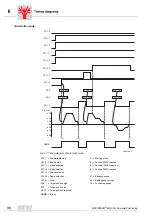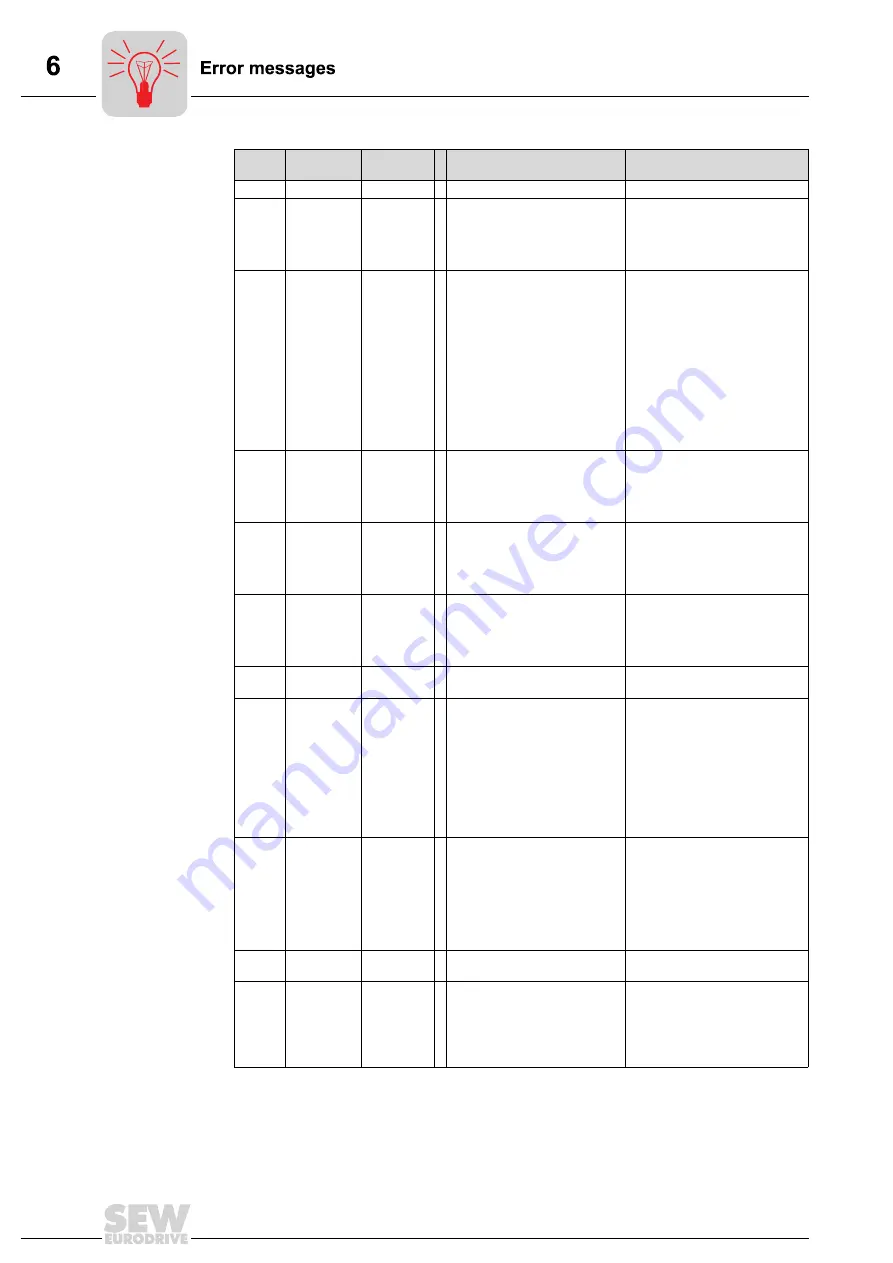
40
MOVIDRIVE
®
MD_60A, Absolute Positioning
Error
code
Name
Response
P Possible cause
Action
00
No error
-
07
DC link
overvoltage
Immediate
shut-off
DC link voltage too high
•
Extend deceleration ramps
•
Check connecting harness
for braking resistor
•
Check technical data of
braking resistor
08
n-monitoring
Immediate
shut-off
•
Speed controller or current
controller (in VFC operating
mode without encoder)
operating at setting limit due
to mechanical overload or
phase fault in the power
system or motor
•
Encoder not connected
correctly or incorrect
direction of rotation
•
n
max
is exceeded during
torque control
•
Reduce load
•
Increase deceleration time
setting (P501 or P503)
•
Check encoder connection,
swap over A/A and B/B pairs
if necessary
•
Check encoder voltage
supply
•
Check current limitation
•
Extend ramps if appropriate
•
Check motor feeder and
motor
•
Check supply system phases
14
Encoder
Immediate
shut-off
•
Encoder cable or shield not
connected correctly
•
Short circuit/open circuit in
encoder cable
•
Encoder defective
Check encoder cable and shield
for correct connection, short
circuit and open circuit.
27
Limit
switches
missing
Emergency
stop
•
Open circuit/both limit
switches missing
•
Limit switches are swapped
over in relation to direction of
rotation of motor
•
Check wiring of limit switches
•
Swap over limit switch
connections
•
Reprogram terminals
28
Fieldbus
timeout
Rapid stop
•
No master-slave communication
took place within the configured
response monitoring period.
•
Check master
communication routine
•
Extend fieldbus timeout time
(P819) or switch off
monitoring
29
Limit switch
reached
Emergency
stop
Limit switch was reached in
IPOS operating mode.
•
Check travel range
•
Correct user program
31
TF sensor
No
response
•
•
Motor too hot, TF has
tripped
•
TF of motor not connected
or not connected properly
•
MOVIDRIVE
®
connection
and TF connection on motor
interrupted
•
No link between X10:1 and
X10:2. With MDS: X15:9 –
X15:5 connection missing.
•
Let motor cool down and
reset fault
•
Check connections/link
between MOVIDRIVE
®
and
TF
•
If no TF is connected: Jumper
X10:1 to X10:2. With MDS:
Jumper X15:9 to X15:5.
•
Set P834 to "No response"
36
No option
Immediate
shut-off
•
Type of option card not
allowed
•
Setpoint source, control
source or operating mode
not permitted for this option
card
•
Incorrect encoder type set
for DIP11A
•
Use correct option card
•
Set correct setpoint source
(P100)
•
Set correct control signal
source (P101)
•
Set correct operating mode
(P700 or P701)
•
Set the correct encoder type
47
System bus
timeout
Rapid stop
•
Fault during communication via
system bus.
Check system bus connection.
92
DIP work
area
Emergency
stop
With DIP11A option only:
Drive has moved beyond the
approved work area of the
absolute encoder. Setting of
encoder type/work area DIP
parameters may be incorrect.
Check position offset and zero
offset parameters.
Summary of Contents for movidrive md_60a
Page 1: ...MOVIDRIVE MD_60A Absolute Positioning Edition 03 2001 Manual 1051 0117 EN...
Page 2: ...SEW EURODRIVE...
Page 4: ...4 MOVIDRIVE MD_60A Absolute Positioning Documentation Safety and warning instructions...
Page 5: ...MOVIDRIVE MD_60A Absolute Positioning 5 2 1 Application fields 18...
Page 27: ...MOVIDRIVE MD_60A Absolute Positioning 27 Scaling 04442AEN Fig 18 Setting the scaling 0 0 I...
Page 33: ...MOVIDRIVE MD_60A Absolute Positioning 33 Jog mode Note 04448AEN Fig 24 Jog mode 0 0 I...
Page 37: ...MOVIDRIVE MD_60A Absolute Positioning 37 Moving clear of limit switches...
Page 39: ...MOVIDRIVE MD_60A Absolute Positioning 39 6 3 Error messages Display List of faults 01038AXX...
Page 42: ...10 2000...
Page 43: ...10 2000...