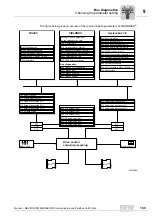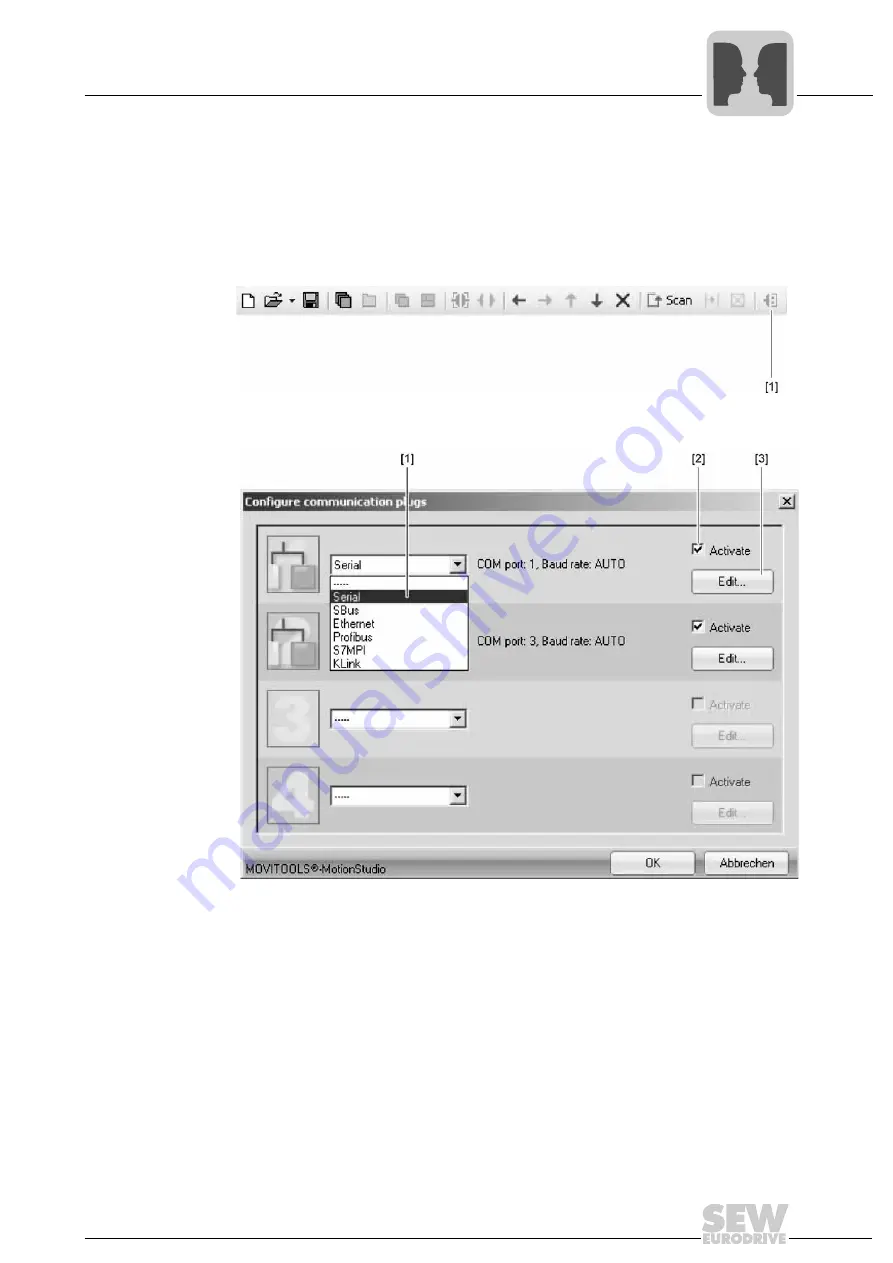
Manual – MOVIDRIVE® MDX60B/61B Communication and Fieldbus Unit Profile
121
8
Serial communication (RS485) via interface adapters
Operating MOVITOOLS® MotionStudio
8.4.3
Configuring serial communication
You must have a serial connection between your PC and the units you want to configure.
You can establish one, for example, using the USB11A interface adapter.
Proceed as follows to configure serial communication:
1. Click on [Configure communication plugs] [1] in the toolbar.
This opens the "Configure communication plugs" window.
2. From the selection list [1], choose "Serial" as the communication type.
In the example, "Serial" is activated as the communication type for the first
communication channel [2].
64341AXX
64342AEN
Summary of Contents for MOVIDRIVE MDX60B
Page 2: ...SEW EURODRIVE Driving the world...
Page 142: ......
Page 143: ...SEW EURODRIVE Driving the world...