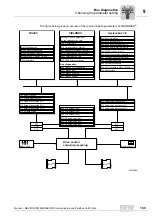Manual – MOVIDRIVE® MDX60B/61B Communication and Fieldbus Unit Profile
131
8
Bus monitor
Operating MOVITOOLS® MotionStudio
8.7.4
Unit-internal scope
The unit-internal scope memory of MOVIDRIVE
®
lets you record unit states or process
data and have them displayed on your PC for diagnostic purposes. You will find
additional information in the online help of MOVITOOLS
®
MotionStudio.
8.8
Bus monitor
The engineering user interface of MOVITOOLS
®
MotionStudio lets you use the process
data monitor function under the menu item "Bus monitor". This function provides you
with convenient startup and diagnostics options for using the inverter in a communica-
tion system. You can choose between the two operating modes
Monitor
and
Control
.
Monitor mode is a mere diagnostic mode that lets you monitor process data channels,
whereas control mode lets you make changes using your PC.
8.8.1
Diagnostic mode of the bus monitor
In
Monitor
mode, the bus monitor in MOVITOOLS
®
MotionStudio displays the setpoints
and actual values, which are exchanged between master controller and MOVIDRIVE
®
inverter, so you can monitor and analyze them.
You obtain all the information of the three process data channels, such as description of
process input data PI1 - PI3 (actual values) and process output data PO1 - PO3 (set-
points) as well as their values which are currently being transmitted via the bus system.
8.8.2
Control using bus monitor
In
Control
mode, you can use the bus monitor for controlling the inverter manually using
the PC. In this mode, the inverter has the same drive behavior as if it was controlled
using the communication interfaces. This operating mode allows for easy integration
into the process data control concepts of the MOVIDRIVE
®
inverter, for example.
As MOVITOOLS
®
MotionStudio communicates with the inverter via serial interface, you
can also get familiar with the functionality of the inverter’s process data without bus
master by specifying all setpoints manually using bus monitor (
Control
operating mode).
8.9
Manual operation
Manual operation in MOVITOOLS
®
MotionStudio allows for manual control
(specification of speed setpoint and control commands) via the serial interfaces of
MOVIDRIVE
®
B.
Summary of Contents for MOVIDRIVE MDX60B
Page 2: ...SEW EURODRIVE Driving the world...
Page 142: ......
Page 143: ...SEW EURODRIVE Driving the world...