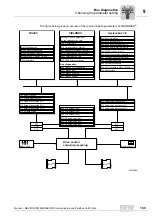Manual – MOVIDRIVE® MDX60B/61B Communication and Fieldbus Unit Profile
139
9
Diagnostic options for communication via fieldbus option card
Bus Diagnostics
• The length [2] of non-fragmented process data telegrams is 6 bytes = 3 words.
• Setting the period [5] to 0 ms means a telegram is sent when pressing the space bar.
If the period is set to a time > 0 ms, PCAN View automatically carries out transmis-
sion at the specifed cycle. Not every Windows version can properly send if the period
is set to a time under 10 ms.
• If the PC-CAN interface is properly connected and the address and baud rate are set
so that they match, MOVIDRIVE
®
will respond to every process data telegram with
the relevant message ID [1] (here: 8
×
1 + 4 = 11 = 00C
hex
).
• Refer to chapters 7.3 and 9.2 for a description of how to check and interpret actual
values.
• If MOVIDRIVE
®
does not immediately respond to a process data telegram with its
actual values, either the wrong identifier is used for the request or not all the
parameters have been set correctly in MOVIDRIVE
®
.
• If the message BUSHEAVY appears in the status bar of PCAN View, an error has
occurred due to incorrect connection or parameter setting.
9.5
Diagnostic options for communication via fieldbus option card
In the event of problems in the communication of MOVIDRIVE
®
using the fieldbus option
card, first check all the parameters of this interface.
If parameters P100 and P101 are set to "Fieldbus", you can monitor the transmitted
setpoints and actual values as well a some fieldbus settings using parameters P094 -
P099. If one of the industrial Ethernet interfaces (DFE32B, DFE33B) is used as fieldbus
option, also check the IP parameters (P78x).
Possible causes
of error
• Incorrect wiring:
– Has the fieldbus been connected as described in the manual of the fieldbus
option?
– Is the ground potential of the units connected with one another?
– Is a proper cable used and has its shield been connected on both ends over a
large surface area?
• Have baud rate and addresses of all units on the fieldbus been set so they match one
another? DIP switch settings take effect after a power-on reset.
• Which status is indicated by the LED on the fieldbus option card (see manual for the
fieldbus option card)?
• What status information on the fieldbus and the individual slaves signals the fieldbus
master (see documention for the fieldbus master)?
• If manual operation (or the control function in the fieldbus monitor) is still active, then
setpoint transmission via CAN is blocked and another process data assignment
might be active.
• Has timeout monitoring been set correctly, and are cyclic data sent?
• If you receive an error message when accessing a parameter, check the operating
status of the unit or whether the parameter lock is active. Other causes are indicated
in the return codes.
Software tools
You can use the fieldbus monitor in MOVITOOLS
®
MotionStudio for testing and diag-
nosing the communication. Refer to the manuals of the fieldbus option cards for more
bus-specific test and diagnostic tools.
Summary of Contents for MOVIDRIVE MDX60B
Page 2: ...SEW EURODRIVE Driving the world...
Page 142: ......
Page 143: ...SEW EURODRIVE Driving the world...