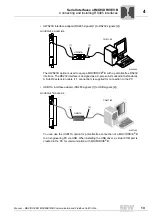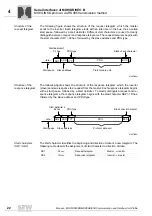16
Manual – MOVIDRIVE® MDX60B/61B Communication and Fieldbus Unit Profile
4
Connecting and installing RS485 interfaces
Serial Interfaces of MOVIDRIVE® B
4.1.3
Shielding and routing cables
Correct shielding of the bus cable attenuates electrical interference that can occur in
industrial environments. The following measures ensure the best possible shielding:
• Manually tighten the mounting screws on the connectors, modules, and equipotential
bonding conductors.
• Apply the shielding of the bus cable on both ends over a large area.
• Route signal and bus cables in separate cable ducts. Do not route them parallel to
power cables (motor leads).
• Use metallic, grounded cable racks in industrial environments.
• Route the signal cable and the corresponding equipotential bonding close to each
other using the shortest possible route.
• Avoid using plug connectors to extend bus cables.
• Route the bus cables closely along existing grounding surfaces.
TIPS
• When interconnecting the units, make sure that always only one master (e.g.
DOP11B, engineering PC) is connected and active.
• Operating several masters on an RS485 network with SEW drives is not permitted
(see chapter "MOVILINK
®
via RS485").
• There must not be any potential displacement between the units connected via the
RS485. This may affect the functionality of the units.
Take suitable measures to avoid potential displacement, such as connecting the
unit ground connectors using a separate cable.
CAUTION
In case of fluctuations in the ground potential, a compensating current may flow via the
bilaterally connected shield that is also connected to the protective earth (PE). Make
sure you supply adequate equipotential bonding according in accordance with relevant
VDE regulations in such a case.
Summary of Contents for MOVIDRIVE MDX60B
Page 2: ...SEW EURODRIVE Driving the world...
Page 142: ......
Page 143: ...SEW EURODRIVE Driving the world...