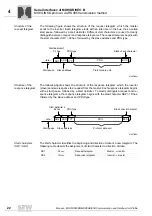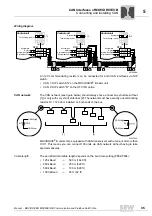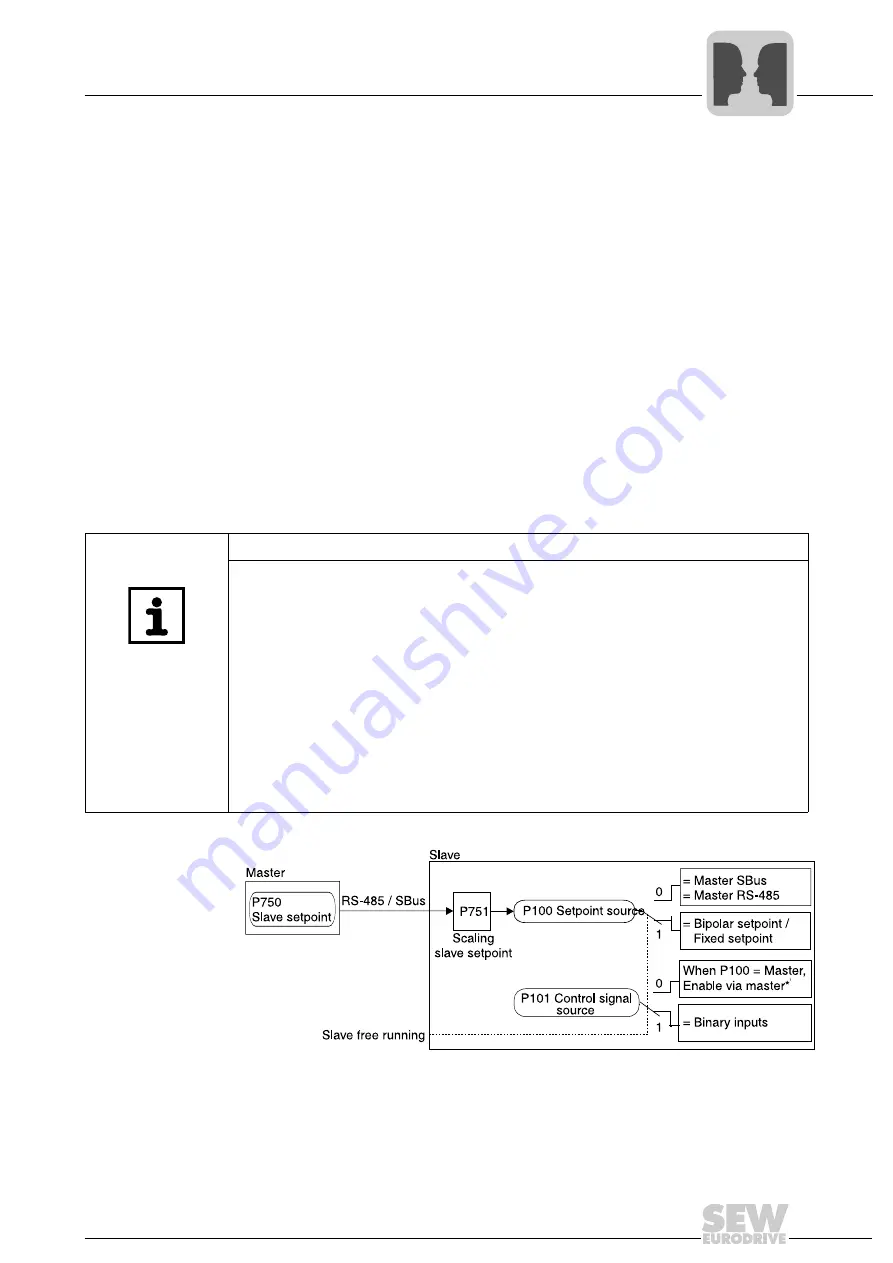
Manual – MOVIDRIVE® MDX60B/61B Communication and Fieldbus Unit Profile
29
4
Other unit functions via RS485 interfaces
Serial Interfaces of MOVIDRIVE® B
4.4
Other unit functions via RS485 interfaces
In addition to process and parameter data exchange between PC, keypad and
MOVIDRIVE
®
B, the RS485 interfaces can also be used for the following functions:
• Master/slave operation
• IPOS
plus®
• Manual operation
4.4.1
Using RS485 interfaces for master/slave operation
The master/slave function shown in the figure below allows for implementing automatic
functions such as speed synchronization, shared load and torque control (slave). The
RS485 interface (X13:10/X13:11) or the system bus interface (CAN 1) can be used as
communication link.
P100 Setpoint source = Master SBus
or
P100 Setpoint source =
Master RS485
must be set on the slave. The process output data PO1 - PO3 (P870,
P871, P872) are automatically set by the firmware. A programmable terminal function
"Slave free run. "P60x binary inputs basic unit /P61x binary inputs option, it is possible
to separate the slave from the master setpoint and switch to local control mode.
*) DIØØ "/Controller inhibit" and the programmed binary inputs Enable, CW and CCW
must also receive a "1" signal.
TIP
For the slave, the process data P87x are automatically assigned as follows:
– PO1 = Control word 1
– PO2 = Speed or current in M-control
– PO3 = IPOS PO data
– PI1 = Status word 1
– PI2 = Speed
– PI3 = IPOS PI data
PI3 and PO3 are not used. They are available in IPOS
plus®
as required.
If a fieldbus card is plugged in the slave, only the parameter channel is available for the
output data. The master can read the automatically assigned process input data via
fieldbus.
01311BEN
Summary of Contents for MOVIDRIVE MDX60B
Page 2: ...SEW EURODRIVE Driving the world...
Page 142: ......
Page 143: ...SEW EURODRIVE Driving the world...