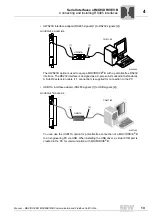4
Manual – MOVIDRIVE® MDX60B/61B Communication and Fieldbus Unit Profile
Other unit functions via CAN interfaces ....................................................... 60
5.5.1 Using CAN interfaces for master/slave operation ............................. 60
5.5.2 Using CAN interfaces in IPOS
plus®
(depending on the profile) ......... 61
5.5.3 Using CAN interfaces in IPOS
plus®
(independent of the profile) ....... 62
5.5.4 Using CAN interfaces for integrated synchronous
operation (ISYNC via SBus) ............................................................. 63
6 Fieldbus Interfaces via Option Card for MOVIDRIVE
B .................................. 67
Installing a fieldbus option card in MOVIDRIVE
MDX61B ......................... 68
6.1.1 Before you start ................................................................................ 69
6.1.2 Basic procedure for installing/removing an option card
(MDX61B, sizes 1 - 6) ....................................................................... 70
Parameters for configuring communication via fieldbus option.................... 71
Process and parameter access via fieldbus................................................. 73
Other unit functions via fieldbus option card ................................................ 73
6.4.1 Using the fieldbus options in IPOS
............................................ 73
6.4.2 Engineering via fieldbus .................................................................... 73
6.4.3 Engineering via fieldbus and controller ............................................ 73
6.4.4 Diagnostics via WEB server .............................................................. 74
6.4.5 Motion control ................................................................................... 74
7.4.1 Definition of the control word ............................................................ 87
7.4.2 Linking safety-relevant control commands ....................................... 88
7.4.3 Control commands ............................................................................ 89
7.4.4 Control word 1 .................................................................................. 91
7.4.5 Control word 2 .................................................................................. 92
7.4.6 Status word definition ....................................................................... 93
7.4.7 Status word 1 .................................................................................... 94
7.4.8 Status word 2 .................................................................................... 95
7.4.9 Status word 3 .................................................................................... 96
7.4.10 Fault number and unit status ........................................................... 97
7.6.1 Structure of the MOVILINK
®
parameter channel ............................ 102
7.6.2 Return codes of parameterization ................................................... 106
7.6.3 Example: Reading a parameter (READ) ......................................... 109
7.6.4 Example: Writing a parameter (WRITE) ......................................... 110
®
MotionStudio............................................................ 114
®
MotionStudio ........................................................... 114
8.3.1 Overview ......................................................................................... 116
8.3.2 Selecting communication mode (online or offline) .......................... 117
Summary of Contents for MOVIDRIVE MDX60B
Page 2: ...SEW EURODRIVE Driving the world...
Page 142: ......
Page 143: ...SEW EURODRIVE Driving the world...