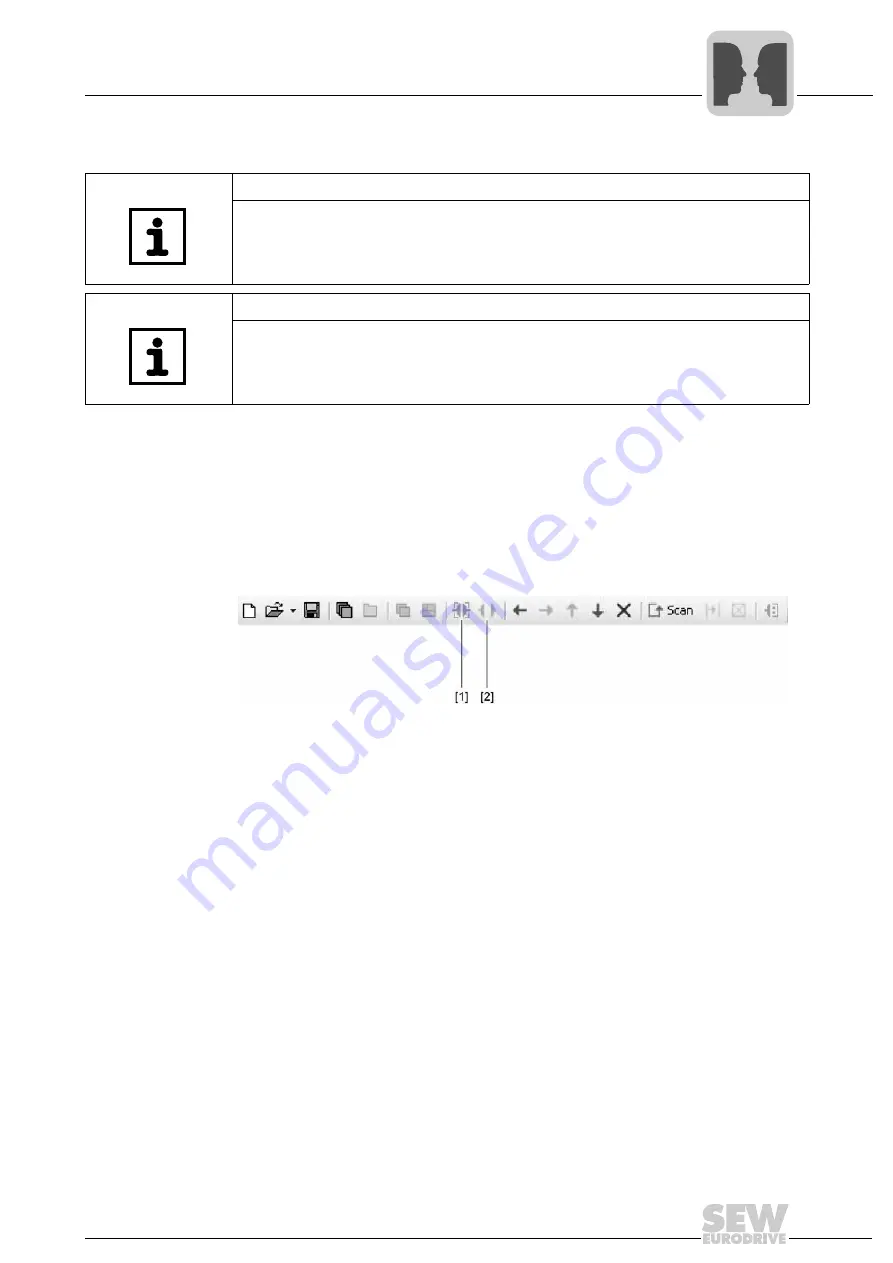
Manual – MOVIDRIVE® MDX60B/61B Communication and Fieldbus Unit Profile
117
8
Communication mode
Operating MOVITOOLS® MotionStudio
8.3.2
Selecting communication mode (online or offline)
Proceed as follows to select a communication mode:
1. Select the communication mode:
• "Online" [1] for functions (online tools) that should directly influence the unit.
• "Offline" [2] for functions (offline tools) that should influence your project.
2. Select the unit node.
3. Right-click to open the context menu and display the tools for configuring the unit.
TIP
The "online" communication mode is "NOT" a response message which informs you
that you are currently connected to the unit or that your unit is ready for communication.
• Should you require this feedback, observe section "Setting the cyclical accessibility
test" in the online help (or the manual) of MOVITOOLS
®
MotionStudio.
TIP
• Project management commands (such as "download" and "upload"), the online unit
status, and the "unit scan" operate independently of the set communication mode.
• MOVITOOLS
®
MotionStudio starts up in the communication mode that you set
before you closed down.
64337AXX
Summary of Contents for MOVIDRIVE MDX60B
Page 2: ...SEW EURODRIVE Driving the world...
Page 142: ......
Page 143: ...SEW EURODRIVE Driving the world...
















































