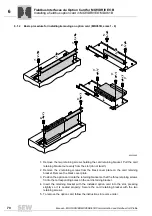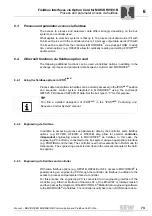62
Manual – MOVIDRIVE® MDX60B/61B Communication and Fieldbus Unit Profile
5
Other unit functions via CAN interfaces
CAN Interfaces of MOVIDRIVE® B
5.5.3
Using CAN interfaces in IPOS
plus®
(independent of the profile)
Variable telegrams were introduced to create an open CAN bus interface. You have the
free choice of the identifier with which to send the telegrams with the variable telegrams;
the 8 bytes of data on the CAN bus are used for the content of two variables.
In this way, an interface is provided that can be used to directly access layer 2 of the
CAN bus. Consequently, the maximum processing speed is achieved for variable trans-
mission via the CAN bus.
The CAN bus is multimaster-capable which means every station can send a message.
All bus stations always listen actively to see which messages are being sent on the bus.
Each station filters the relevant telegrams and makes the data available to the applica-
tion.
These features allow for working with an object-oriented approach. The stations send
objects and those stations which want to process these objects receive them.
The variable telegrams are created independent of the profile set with the SCOM
services (TRCYCL, TRACYCL und REC).
An offset of 1,000,000hex is necessary for the identifier in the SCOMDEF command to
access SBus 2. Use the SCOMST command instead of the SCOMON command. This
command lets you start or stop SBus 1 and SBus 2 together or separately.
TIP
Every station can send and receive objects. However, the following rules have
to be adhered to taking account of the identifiers reserved for MOVILINK
®
and
CANopen telegrams:
1. A particular identifier is only allowed to be sent by one station. This means those
identifiers used for sending messages in the MOVILINK
®
/ CANopen profile are no
longer available for the exchange of variables.
2. An SBus identifier must be used only once in a unit. This means those identifiers
used for the SBus MOVILINK
®
/ CANopen profile in a unit are no longer available
for the transmission of variables.
TIP
For more information on IPOS
plus®
commands, refer to the "IPOS
plus®
Positioning and
Sequence Control" manual.
Summary of Contents for MOVIDRIVE MDX60B
Page 2: ...SEW EURODRIVE Driving the world...
Page 142: ......
Page 143: ...SEW EURODRIVE Driving the world...