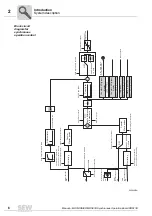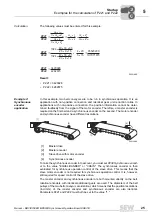Manual – MOVIDRIVE® MDX61B Synchronous Operation Board DRS11B
13
4
Installing the DRS11B option card
Assembly and installation instructions
4
Assembly and installation instructions
4.1
Installing the DRS11B option card
Before you start
The DRS11B option card must be inserted in the expansion slot.
Observe the following notes before installing or removing an option card:
•
Disconnect the inverter from power. Switch off the 24 V DC and the supply voltage.
•
Take appropriate measures to protect the option card from electrostatic charge (use
discharge strap, conductive shoes, etc.) before touching it.
•
Before installing the option card, remove the keypad and the front cover.
•
After installing the option card, replace the front cover and the keypad.
•
Keep the option card in its original packaging until immediately before you are ready
to install it.
•
Hold the option card by its edges only. Do not touch any components.
The DRS11B option card can only be installed in MOVIDRIVE
®
MDX61B sizes 1 to
6.