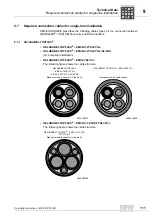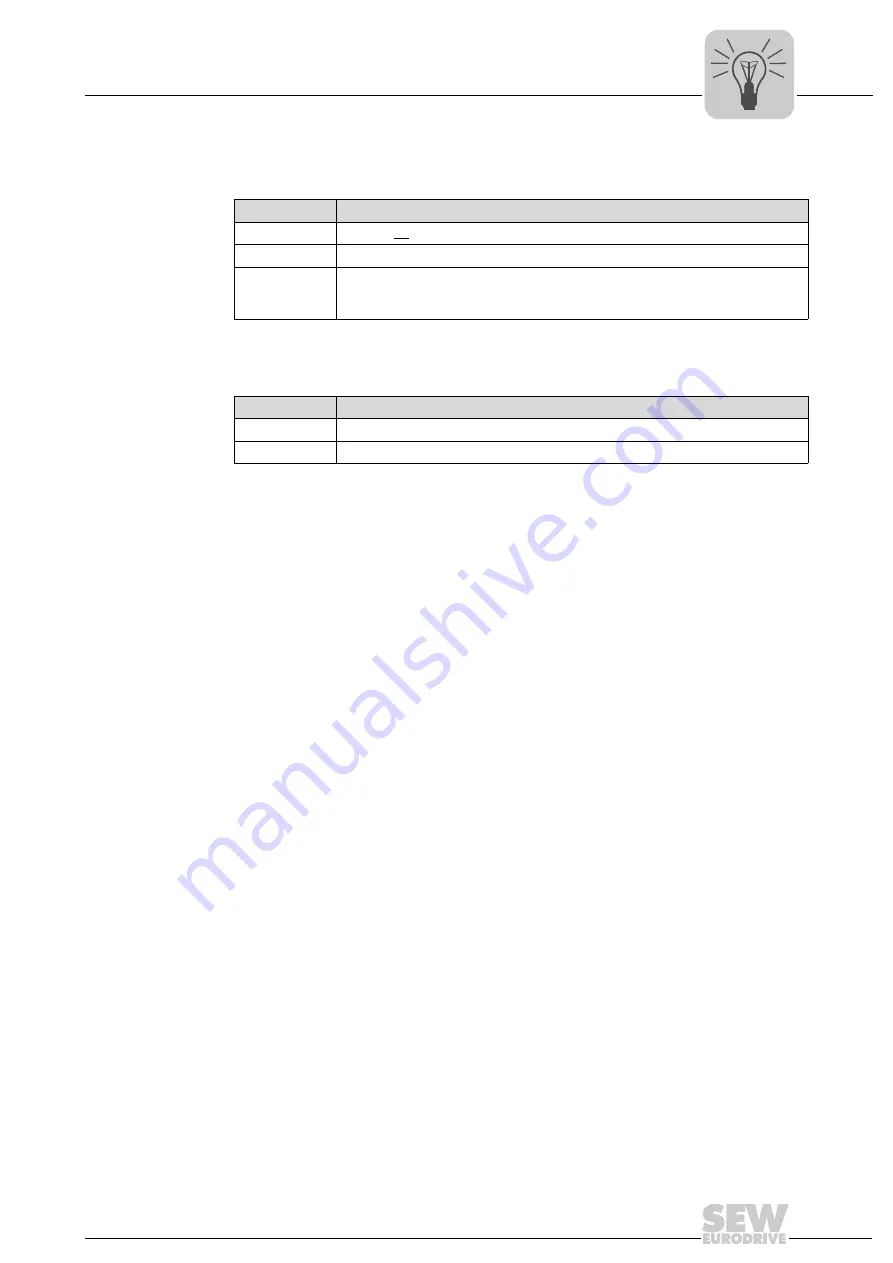
Operating Instructions – MOVIFIT® FDC
97
7
Status LEDs of MOVIFIT
®
FDC
Operation
LEDs "L1" and "L2"
The
"L1" LED
indicates the
status of Ethernet fieldbus interface X11/X30
.
The
"L2" LED
indicates the
status of Ethernet fieldbus interface X12/X31
.
LEDs "A1" and
"A2"
The
"A1" LED
indicates the
activity of Ethernet fieldbus interface X11/X30
.
The
"A2" LED
indicates the
activity of Ethernet fieldbus interface X12/X31
.
LED status
Meaning
Off
There is no Ethernet connection.
Green
There is an Ethernet connection.
Flashing
green
Function for locating MOVIFIT
®
FDC with the Address Editor,
see "Communication Controller DHR21B/41B and MOVIFIT
®
FDC with
PROFINET IO Fieldbus Interface" manual
LED status
Meaning
Off
No data is transmitted
Yellow
The Ethernet interface transmits data.
Summary of Contents for MOVIFIT FDC
Page 2: ...SEW EURODRIVE Driving the world...
Page 137: ...Operating Instructions MOVIFIT FDC 137 Index Y Y adapter 77 0 9 24 V terminals connection 55...
Page 138: ......
Page 139: ......