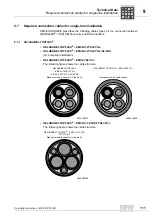Operating Instructions – MOVIFIT® FDC
99
7
Status LEDs of MOVIFIT
®
FDC
Operation
7.1.3
Bus-specific LEDs for EtherNet/IP and Modbus/TCP
This chapter describes the bus-specific LEDs for Ethernet/IP and Modbus/TCP. In the
following figure, the LEDs are shown as dark:
"BF/NS" LED
The "BF/NS" LED signals the network status of EtherNet/IP and Modbus/TCP.
"RUN/MS" LED
The "RUN/MS" indicates the module status of EtherNet/IP and Modbus/TCP.
2993091595
DI03/DO03
DI01/DO01
DI02/DO02
DI00/DO00
DI04DI05DI06DI07
DI08DI09DI10DI1
1
DI12DI13DI14DI15
IEC Prog
PLC
CANNET
24V_C Eng-EUSR
L1 A1 L2 A2
BF/NSRUN/MS
MOVIFIT
®
FDC
LED status
Meaning
Off
The control card does not yet have any IP parameters.
Flashing
green/red
The control card performs an LED test.
Flashing
green
There is no controlling IO connection.
Green
There is a controlling EtherNet/IP or Modbus/TCP connection.
Red
Conflict detected in the assigned IP addresses. Another station in the network
uses the same IP address.
Flashing red
The previously established controlling IO connection is in timeout state. The
state is reset by restarting communication.
LED status
Meaning
Off
The control card is either not supplied with voltage or it is faulty.
Flashing
green
•
When the "BF/NS" LED is off at the same time, the TCP/IP stack of the
control card is started. If this state continues and DHCP is activated, the
control card waits for data from the DHCP server.
•
When the "BF/NS" LED flashes green at the same time, the application of
the control card is started.
Flashing
green/red
The control card performs an LED test.
Green
Indicates the standard operating state of the control card.
Red
Control card error.
Flashing red
Conflict detected in the assigned IP addresses. Another station in the network
uses the same IP address.
Summary of Contents for MOVIFIT FDC
Page 2: ...SEW EURODRIVE Driving the world...
Page 137: ...Operating Instructions MOVIFIT FDC 137 Index Y Y adapter 77 0 9 24 V terminals connection 55...
Page 138: ......
Page 139: ......