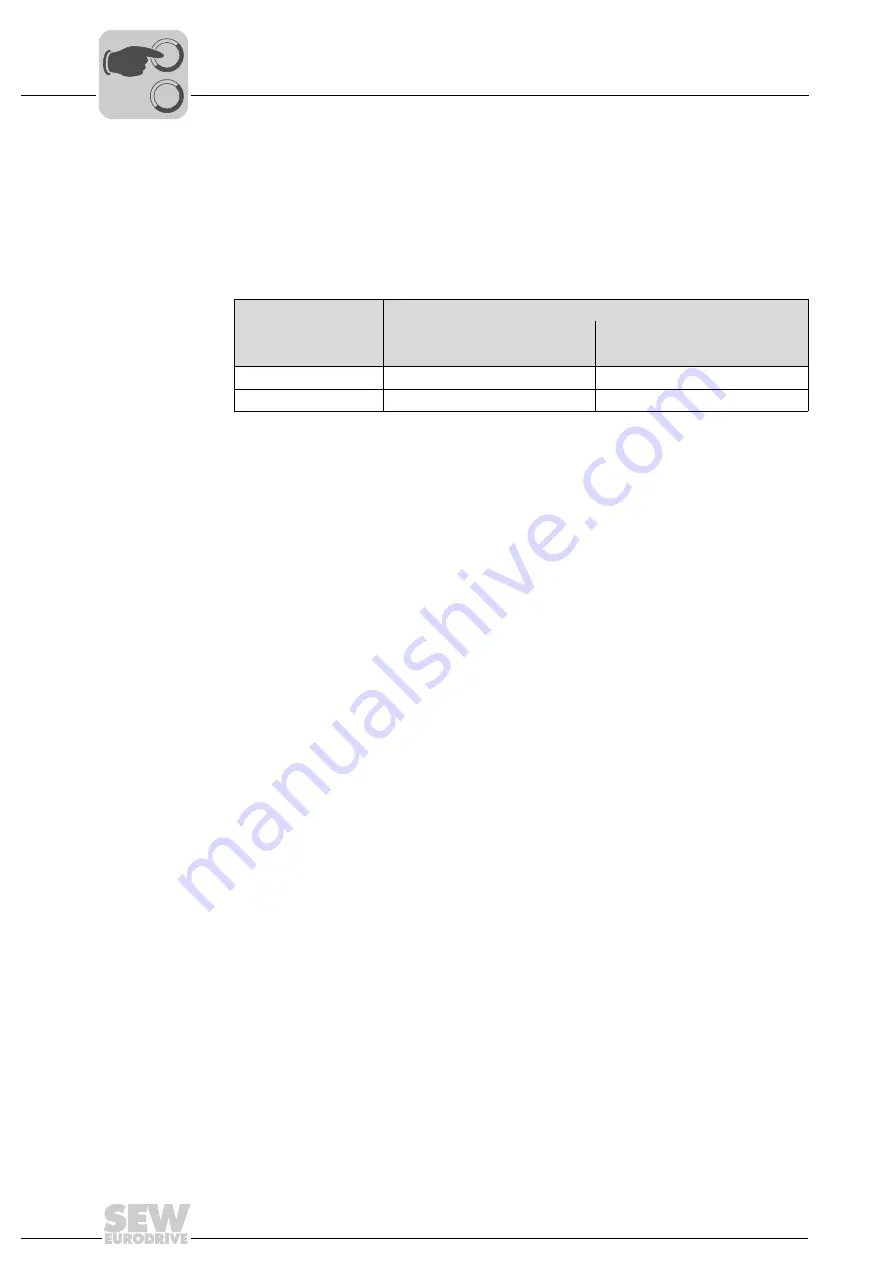
90
Operating Instructions – MOVIFIT® FDC
6
Description of the DIP switches
Startup
6.3.1
DIP switch S11
DIP switches S11/1 through S11/8 of the EBOX are set at the factory.
You are
not allowed
to change the setting of DIP switches S11/1 through S11/8.
6.3.2
DIP switch S12
The following table shows the functions of DIP switch S12:
DIP switch S12/1
Default IP
DIP switch S12/1 of the EBOX is used to set the type of IP address allocation.
DIP switch S12/2
Ethernet protocol
DIP switch S12/2 is used to select the Ethernet protocol of the connection between
higher-level controller and MOVIFIT
®
FDC.
6.3.3
DIP switch S13
DIP switches S13/1 through S13/8 of the EBOX are set at the factory.
You are
not allowed
to change the setting of DIP switches S13/1 through S13/8.
DIP switch
S12
1
2
IP address allocation
Ethernet protocol
ON
DHCP / Saved IP parameters
PROFINET IO
OFF
Default values
EtherNet/IP or Modbus/TCP
• DIP switch S12/1 = ON:
The saved IP parameters are used in PROFINET IO
operation.
In Modbus/TCP and EtherNet/IP operation, the IP
parameters are taken from a DHCP server (default) or
from the address parameter of MOVIFIT
®
FDC (see
"DHCP Start from configuration" parameter).
• DIP switch S12/1 = OFF:
The IP parameters are set to the following default
values:
IP address:
192.168.10.4
Subnet mask:
255.255.255.0
Gateway:
192.168.10.4
• DIP switch S12/2 = ON:
PROFINET IO
• DIP switch S12/2 = OFF:
EtherNet/IP or Modbus/TCP
00
I
Summary of Contents for MOVIFIT FDC
Page 2: ...SEW EURODRIVE Driving the world...
Page 137: ...Operating Instructions MOVIFIT FDC 137 Index Y Y adapter 77 0 9 24 V terminals connection 55...
Page 138: ......
Page 139: ......
















































