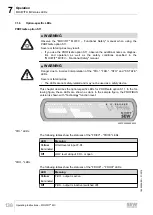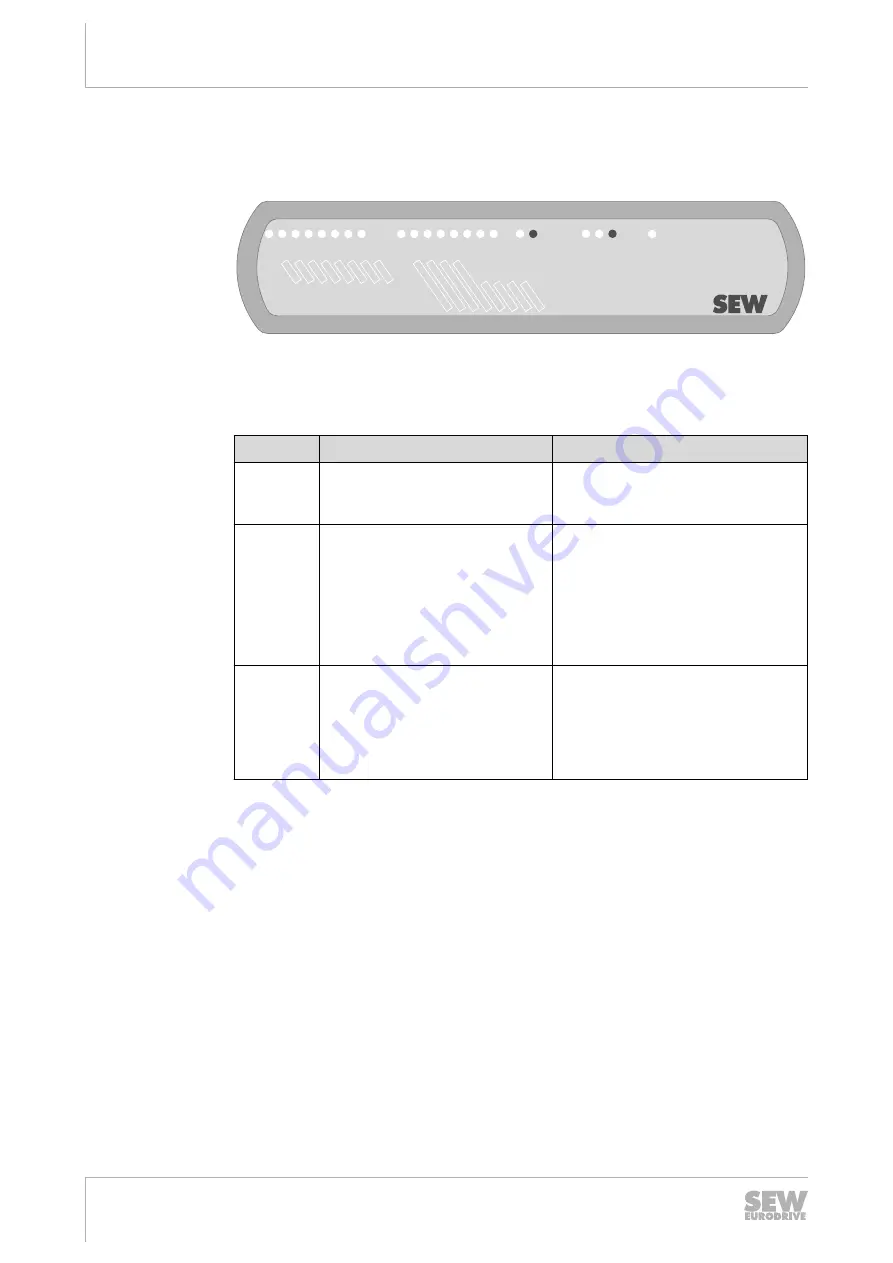
7
Operation
MOVIFIT® MC status LEDs
Operating Instructions – MOVIFIT
®
MC
128
7.1.2
Bus-specific LEDs for PROFIBUS
This chapter describes the bus-specific LEDs for PROFIBUS. In the following figure,
the LEDs are shown as dark:
DI03
DI01DI02
DI00
DI04DI05DI06DI07
DI08DI09DI10DI1
1
DI12/DO00
DI13/DO01
DI14/DO02
DI15/DO03
®
MOVIFIT
SF/USR
BUS-F
RUN
ST
O
24V
-C
24V
-S
9007200284645259
"BUS-F" LED
The following table shows the statuses of the "BUS-F" LED:
LED
Meaning
Measure
Off
MOVIFIT
®
is exchanging data
with the DP master (data ex-
change).
-
Red
Flashing
The baud rate is detected. How-
ever, MOVIFIT
®
is not being ad-
dressed by the DP master.
MOVIFIT
®
was configured incor-
rectly or not configured in DP
master.
• Check the project planning of the
DP master.
• Check whether all the modules
configured during project plan-
ning are permitted for the
MOVIFIT
®
variant used (MC, FC,
SC).
Red
Illuminated
Connection to the DP master has
failed.
MOVIFIT
®
does not detect baud
rate. Bus interruption
DP master not in operation.
• Check the PROFIBUS DP con-
nection of MOVIFIT
®
.
• Check the DP master.
• Check all cables in your
PROFIBUS DP network.
19484828/EN – 01/2015