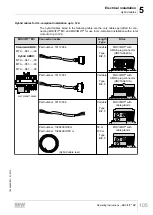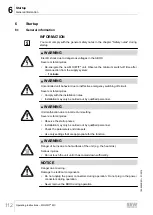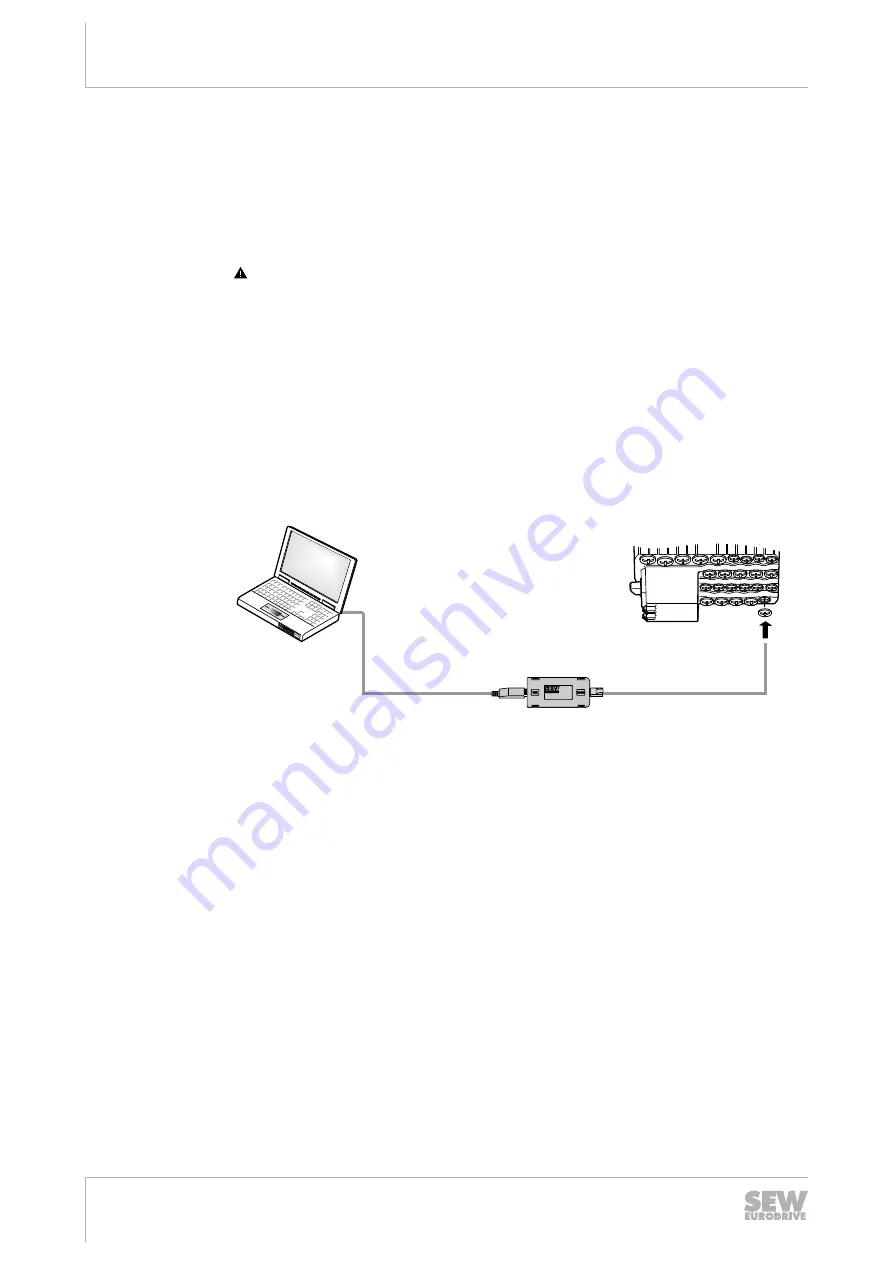
6
Startup
Requirements
Operating Instructions – MOVIFIT
®
MC
114
6.2.1
Connecting a PC/laptop
The following figure shows the connection of a PC/laptop to the diagnostic interface
X50 of MOVIFIT
®
:
The diagnostic interface is located under the screw plug shown in the following figure.
You must remove the screw plug before plugging in the connector into the diagnostic
interface.
WARNING!
Risk of burns due to hot surfaces of the MOVIFIT
®
or external options,
e.g. braking resistor.
Serious injuries.
• Do not touch the MOVIFIT
®
unit and external options until they have cooled down
sufficiently.
The diagnostic interface can be connected to a commercially available PC/laptop via
the USB11A interface adapter (part number: 08.248.311).
Scope of delivery:
• USB11A interface adapter
• Cable with RJ10 plug connector
• USB interface cable
USB
USB11A
RJ10
RS485
X50
MOVIFIT
®
45035997086149515
19484828/EN – 01/2015