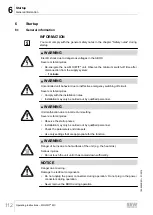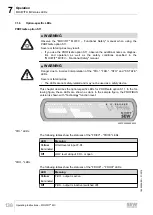6
Startup
Startup of MOVIFIT® on the fieldbus
Operating Instructions – MOVIFIT
®
MC
123
6.6.2
Startup with PROFINET IO, EtherNet/IP™, or Modbus/TCP
1. Check the MOVIFIT
®
connection.
2. Start up the MOVIFIT
®
inverter, see chapter "Startup of the MOVIFIT
®
frequency in-
verter".
3. Set DIP switch S11/2 "DEF IP" to "ON".
S11
DHCP
DEF IP
res. (OFF)
res. (OFF)
ON
1 2 3 4
9007200422438795
This sets the address parameters to the following default values:
IP address:
192.168.10.4
Subnet mask:
255.255.255.0
Gateway:
1.0.0.0
4. Place the EBOX onto the ABOX and close it.
5. Switch on the 24V_C and 24V_S supply voltage(s). The corresponding control
LEDs should now light up green.
19484828/EN – 01/2015