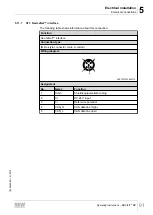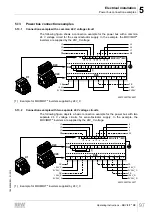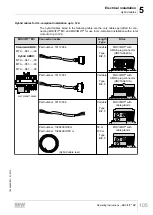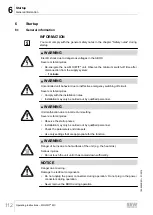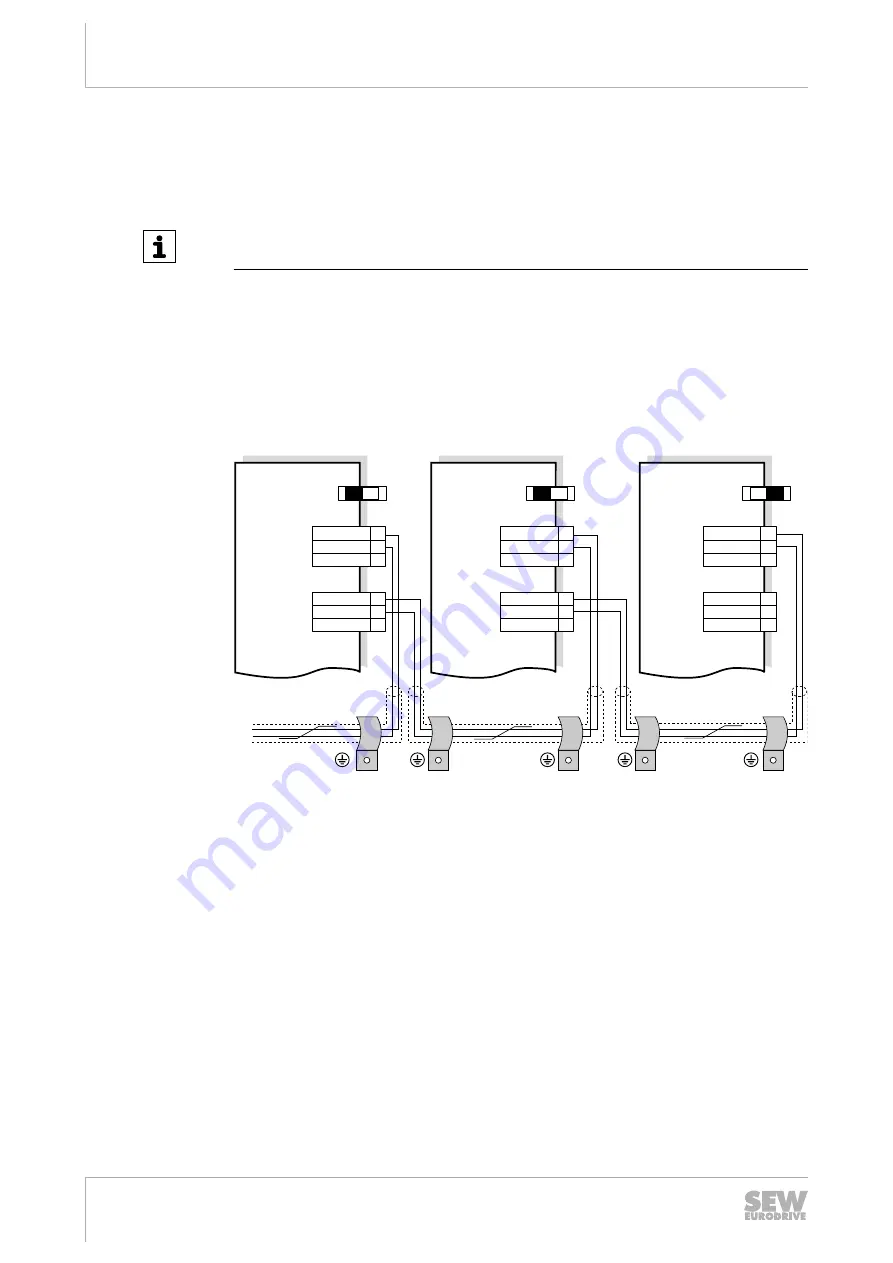
5
Electrical installation
Fieldbus systems connection examples
Operating Instructions – MOVIFIT
®
MC
98
5.14
Fieldbus systems connection examples
5.14.1
PROFIBUS via terminals
INFORMATION
This example is valid for ABOXes with PROFIBUS terminals.
The following illustration shows the PROFIBUS connection via terminals:
• If the MOVIFIT
®
unit is located at the end of a PROFIBUS segment, the unit can
only be connected to the PROFIBUS network via the incoming PROFIBUS line.
• To prevent malfunctions in the bus system due to reflections, etc., the PROFIBUS
segment must be terminated using bus terminating resistors at the first and last
stations.
• The bus terminating resistors are already installed in the MOVIFIT
®
ABOX and they
can be activated using the S1 switch.
MOVIFIT
®
X30
S1
MOVIFIT
®
X30
S1
[1]
[1]
MOVIFIT
®
A_IN
X30
X31
X31
X31
B_IN
A_OUT
B_OUT
1
2
3
1
2
3
1
2
3
1
2
3
1
2
3
1
2
3
[2]
[2]
[2]
[2]
[2]
PROFIBUS DP
PROFIBUS DP
PROFIBUS DP
IN
OUT
IN
OUT
IN
OUT
S1
[1]
A
B
A_IN
B_IN
A_OUT
B_OUT
A_IN
B_IN
A_OUT
B_OUT
ON
812474507
[1] S1 DIP switch = "ON" for bus termination
[2] Shield plate, see chapter "Connecting the PROFIBUS line" (
19484828/EN – 01/2015