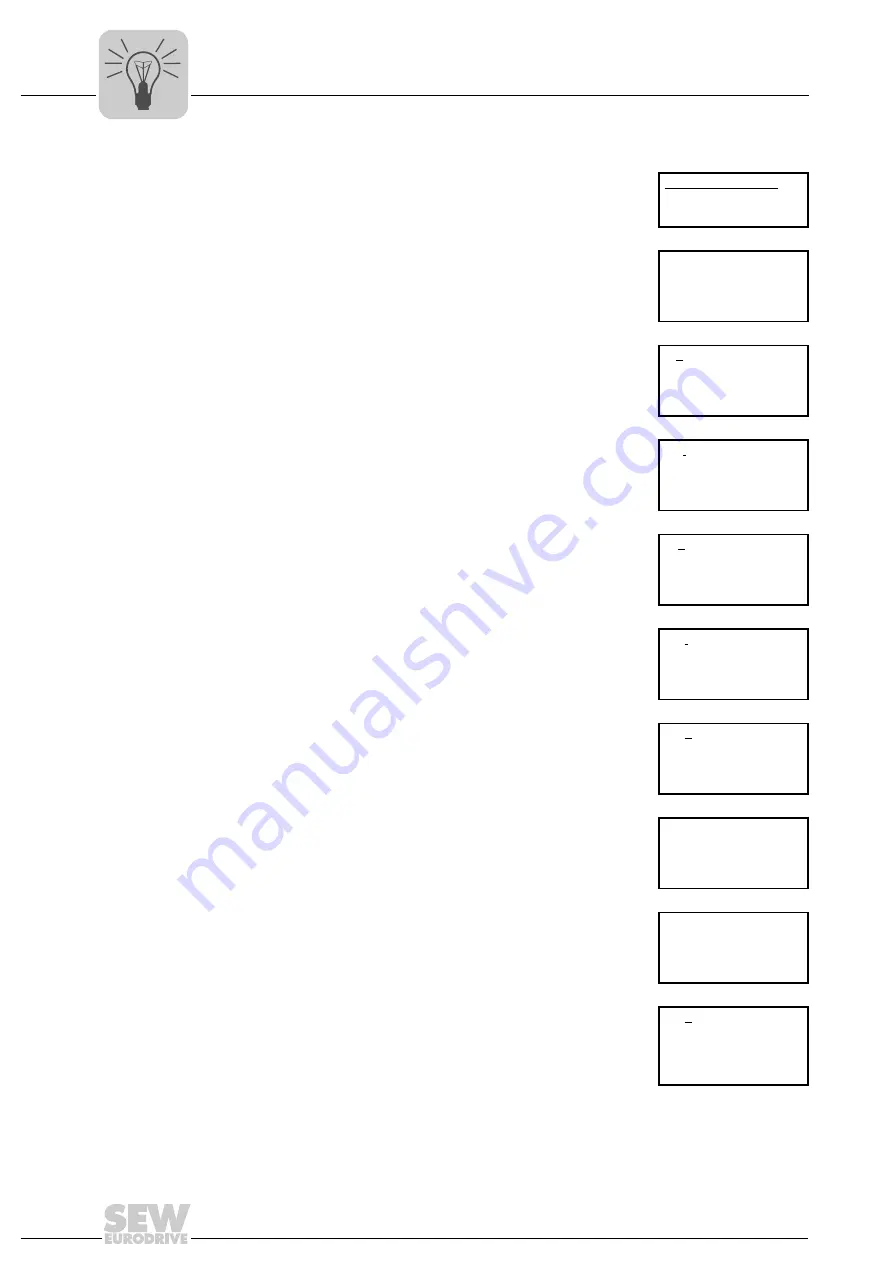
134
Operating Instructions – MOVITRAC® B
6
DBG60B keypad
Operation
Parameter mode
DBG60B
Proceed as follows to set the parameters in parameter mode:
1. Press the context key to activate the context menu.
The first menu item is "PARAMETER MODE".
PARAMETER MODE
VARIABLE MODE
BASIC VIEW
2. Press the OK key to start PARAMETER MODE. The
first display parameter P000 "SPEED" appears. Use
the
↑
or
↓
key to select main parameter groups 0 to 9.
P 000 rpm
SPEED
+0.0
CONTROLLER INHIBIT
3. Use the
↑
or
↓
key to select the desired main parame-
ter group. The flashing cursor is positioned under the
number of the main parameter group.
P 1.. SETPOINTS/
RAMP GENERATORS
CONTROLLER INHIBIT
4. Press the OK key to activate the parameter subgroup
selection in the required main parameter group. The
flashing cursor moves one position to the right.
P 1.. SETPOINTS/
RAMP GENERATORS
CONTROLLER INHIBIT
5. Use the
↑
or
↓
key to select the desired parameter sub-
group. The flashing cursor is positioned under the
number of the parameter subgroup.
\ 13. SPEED
RAMPS 1
CONTROLLER INHIBIT
6. Press the OK key to activate the parameter selection
in the required parameter subgroup. The flashing cur-
sor moves one position to the right.
\ 13. SPEED
RAMPS 1
CONTROLLER INHIBIT
7. Use the
↑
or
↓
key to select the desired parameter. The
flashing cursor is positioned under the third digit of the
parameter number.
\ 132 s
T11 UP CCW
+0.13
CONTROLLER INHIBIT
8. Press the OK key to activate the setting mode for the
selected parameter. The cursor is positioned under
the parameter value.
\ 132 s
T11 UP CCW
+0.13_
CONTROLLER INHIBIT
9. Use the
↑
or
↓
key to set the required parameter value.
\ 132 s
T11 UP CCW
+0.20_
CONTROLLER INHIBIT
10. Press the OK key to confirm the setting. To exit setting
mode, press the
↔
key. The flashing cursor is posi-
tioned under the third digit of the parameter number
again.
\ 132 s
T11 UP CCW
+0.20
CONTROLLER INHIBIT
Summary of Contents for Movitrac B
Page 2: ...SEW EURODRIVE Driving the world...
Page 259: ......
















































