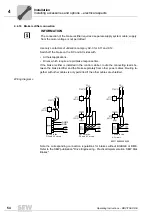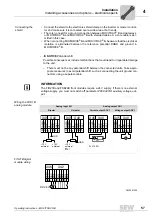68
Operating Instructions – MOVITRAC® B
5
Keypads
Startup
Startup procedure
1. Enter "0" signal at terminal X12:2 (DIØ1 "/CW/STOP),
e.g. by disconnecting X12 the electronics terminal
block.
0.00rpm
0.000Amp
CONTROLLER INHIBIT
2. Press the context key to activate the context menu.
PARAMETER MODE
VARIABLE MODE
BASIC VIEW
3. Scroll down with the
↓
key until you have selected the
menu option "STARTUP".
MANUAL MODE
STARTUP
COPY TO DBG
COPY TO MDX
4. To start up, press the OK key. The first parameter ap-
pears. The flashing cursor under the parameter num-
ber indicates that the keypad is in display mode.
• Use the
↔
key to switch to edit mode. The flashing
cursor disappears.
• Use the
↑
or
↓
key to select "PARAMETER SET 1"
or "PARAMETER SET 2".
• Press OK to confirm your selection.
• Use the
↔
key to switch back to display mode. The
flashing cursor appears again.
• Use the
↑
key to choose the next parameter.
STARTUP
PREPARE FOR
STARTUP
C00*STARTUP
PARAMETER SET 1
PARAMETER SET 2
5. Set the motor type.
C22*MOTORS
SINGLE MOTOR
IDENT. MOTORS
DIFFERENT MOTORS
6. Select the operating mode you require. Use the
↑
key
to choose the next parameter.
VFC operating mode is required for activating the fly-
ing start or hoist function.
C01*OPER. MODE 1
STANDARD V/f
VFC1
a. When selecting STANDARD V/f operating mode:
C28*DC BRAKING
NO
YES
b. When selecting VFC operating mode:
C36*OPER.MODE
SPEED CONTROL
HOIST
DC BRAKING
FLYING START
00
I
Summary of Contents for Movitrac B
Page 2: ...SEW EURODRIVE Driving the world...
Page 259: ......