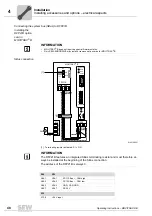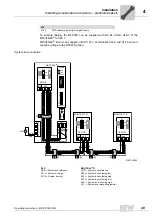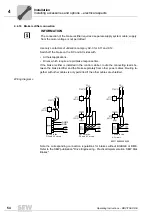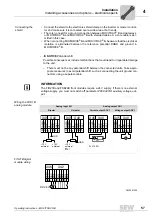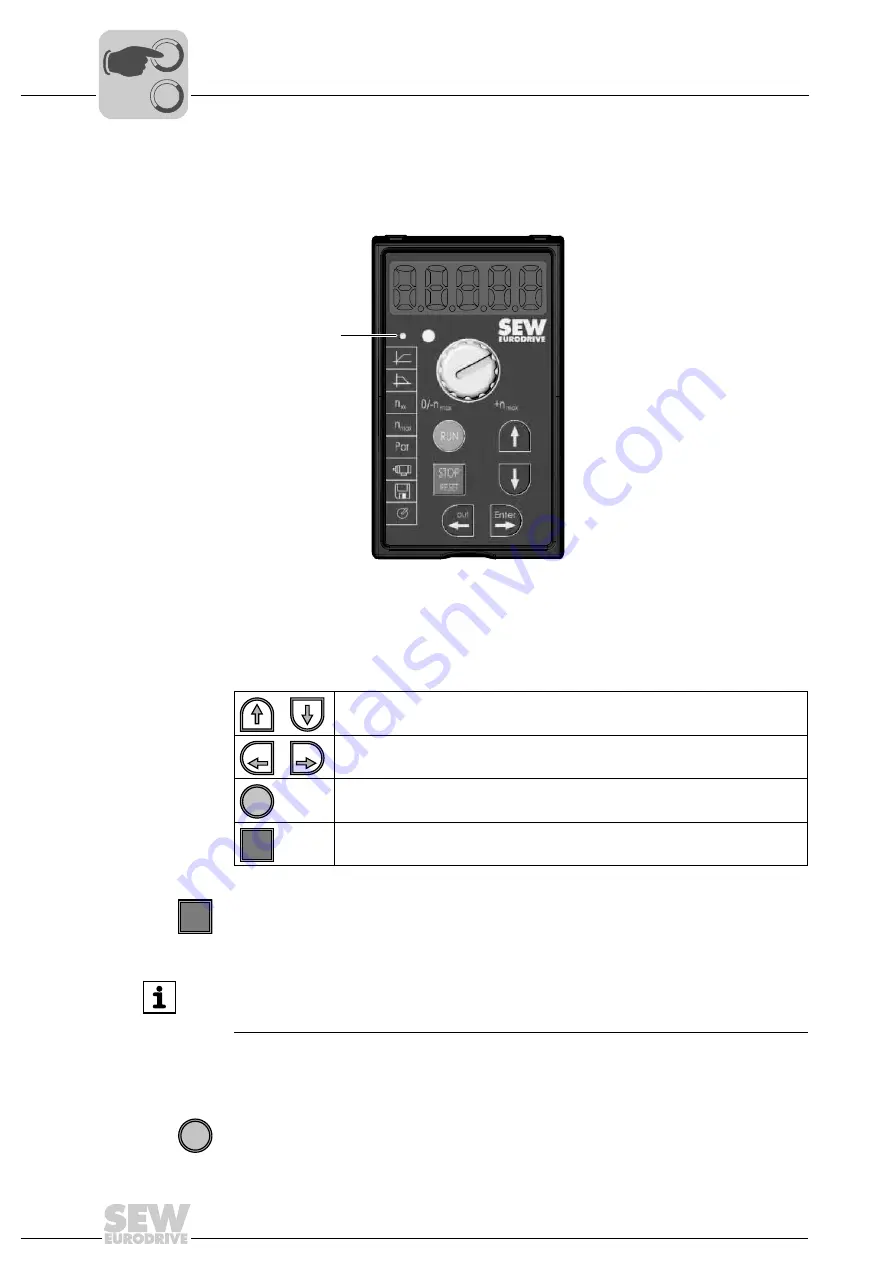
60
Operating Instructions – MOVITRAC® B
5
Keypads
Startup
5.3
Keypads
5.3.1
FBG11B – Basic keypad
Key arrangement and symbols on the keypad:
Keypad functions
The UP/DOWN and ENTER/OUT keys are used for navigating through the menus. Use
the RUN and STOP/RESET keys to control the drive. The setpoint adjuster is used for
setpoint specification.
The STOP/RESET key has priority over a terminal enable or an enable via the interface.
If you stop a drive using the STOP/RESET key, you have to enable it again by pressing
the RUN key.
The STOP/RESET key can be used for performing a reset after a fault has occurred with
a programmed fault response. The drive is then inhibited and must be enabled by press-
ing the RUN key. You can deactivate the STOP function with parameter
P760
using
FBG11B.
If you stop the drive with the STOP/RESET key, the display
Stop
flashes. This signal
indicates you have to enable the drive using the RUN key.
9007199348841739
[1] LED display when IPOS
®
program is started
[1]
Use UP/DOWN to select symbols and change values.
Use out/Enter to activate and deactivate symbols or parameter menus
Use RUN to start the drive.
Use STOP/RESET to reset faults and stop the drive.
out
Enter
RUN
STOP
RESET
STOP
RESET
INFORMATION
After switching off the power supply, a drive that was previously stopped using the
STOP/RESET key will no longer be stopped.
RUN
00
I
Summary of Contents for Movitrac B
Page 2: ...SEW EURODRIVE Driving the world...
Page 259: ......