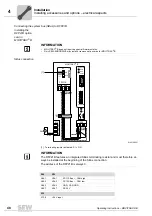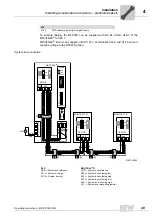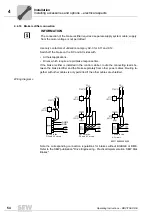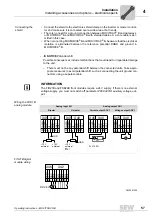62
Operating Instructions – MOVITRAC® B
5
Keypads
Startup
Menu system
The LED integrated in the symbol lights up when you select a symbol. If a symbol only
represents display values, the current display value appears immediately on the display.
Changing parame-
ters
You can select the required parameter by selecting a symbol and pressing the ENTER
key.
Press the ENTER key again to edit the parameter value. You can alter the value when
the LED in the corresponding symbol flashes. When pressing the ENTER key again, the
value becomes active and the LED does not flash any longer.
Status display
If the status is "Drive enabled", the display will show the calculated actual speed.
Fault display
In the event of a fault, the display changes and the fault code flashes in the display, for
example
F-11
(refer to the fault list in the "Service / List of faults" chapter). This situation
will not occur during active startup.
Warnings
You may not alter any parameter in any operating mode. If you try to do so, the display
r-19
–
r-32
will appear. The display shows a code depending on the action, e.g.
r-28
(controller inhibit required). You find a list of warnings in the "Operation" (page 125)
chapter.
Parameter menu
change short
↔
long
Using parameter
P800
, you can switch back and forth between short menu and long
menu. The parameter description and parameter list indicates which parameters are ac-
cessible via short and long menu.
00
I
Summary of Contents for Movitrac B
Page 2: ...SEW EURODRIVE Driving the world...
Page 259: ......