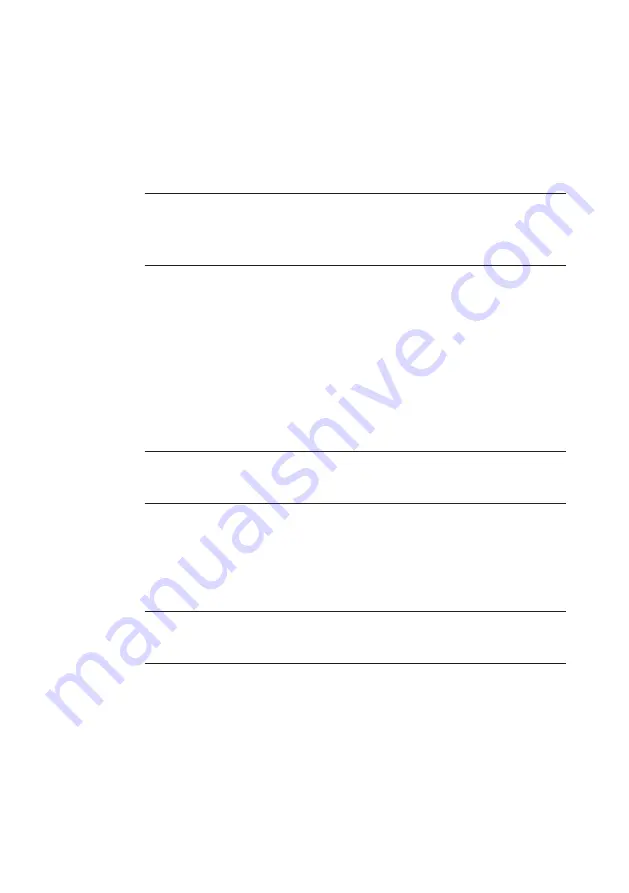
4 Settings
│
55
●
When this function is disabled, you can set the brightness man-
ually.
Information about setting the brightness manually can be found
4.5.4
Brightness
Note:
Brightness
only appears in the menu when the
Automatic
brightness
function is disabled.
When the
Automatic brightness
function is disabled, a per-
manent value can be set for the brightness of the touch screen.
4.5.5
Time
The receiver features an internal clock. The set time is displayed
in the main view on the
Settings
button. The time is also used to
identify the measurements.
Note:
The format of the time can be set under
Time format
in the menu.
4.5.6
Date
The date is used to identify the measurements.
Note:
The format of the date can be set under
Date format
in the menu.
4.5.7
Date format
The date can be written in various ways.
The options are:
















































