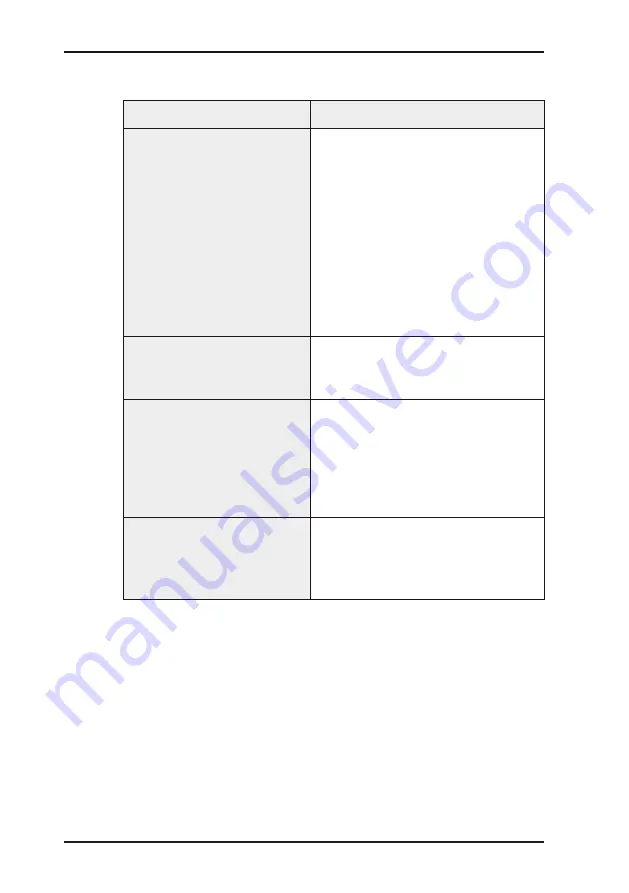
20
8 Troubleshooting
Troubleshooting
8.2
Test SMS does not function correctly
Problem/symptom
Cause > Solution
No ringing tone heard on
mobile phone, call for-
warded to voicemail for
example.
(Cannot dial in to Logger)
Waiting time (2 min) not
elapsed > Continue to wait
Waiting time (10 min) exceeded
> Repeat installation procedure
> Retransmit test SMS
No network connection > Opti-
mise installation position (see
below)
Measurement location unsuit-
able e.g. reception blackspot >
Choose another location
Engaged signal heard
instead of ringing tone on
mobile phone
Waiting time (2 min) not
elapsed > Hang up > Wait 15 s
> Dial again
Ringing tone not heard
on mobile phone, Logger
does not transmit whistling
sound
Logger installation is not ideal
> Optimise installation position
(see below)
SIM card unsuitable (See Sec-
tion 3.1 for requirements) >
Choose another SIM card
Logger transmits whistling
sound, no SMS received
on mobile phone
Caller ID not activated on mo
-
bile phone > Activate Caller ID
Signal too weak > Optimise in-
stallation position (see below)
Check the way the GSM Logger is mounted and optimise
position
Is the aerial connector on the logger clean and dry? Moisture
will reduce the quality of the network connection.
Is the logger fitted with a SEWERIN-approved aerial?
Can the Logger be repositioned at the measurement location?
Please refer to the instructions in Section 7.3.
Is it possible to replace the metal manhole cover with a plastic
manhole cover?











































