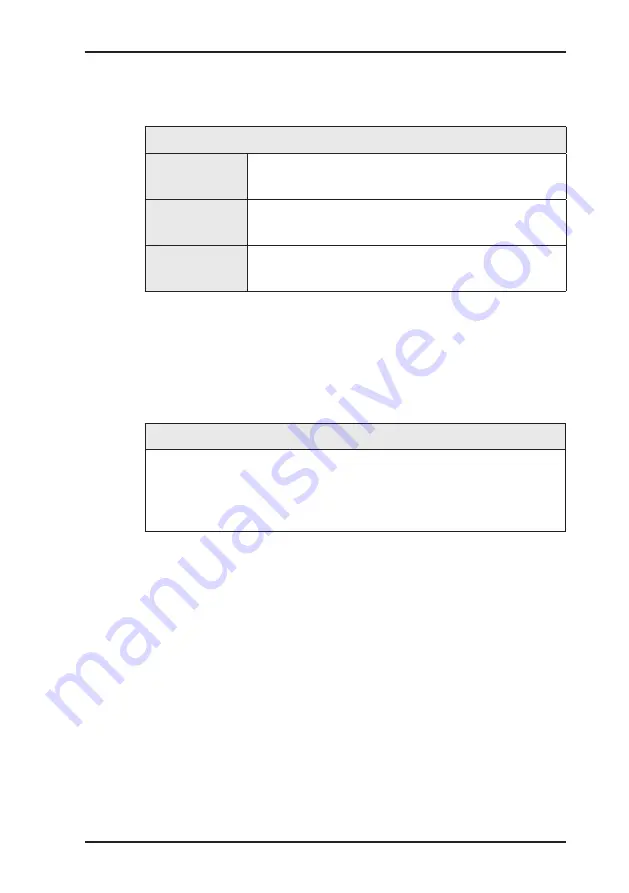
33
5 SePem 01 Master
For monitoring purposes, it is also possible to subsequently read
out logger data from a logger using the
Master
.
LOGGER DATA
General
Battery capacity, device number, next service,
firmware release
Radio
times
Days, time, duration, patrol style, economy
mode
Meas.
times
Start of measurement ("Start in" or date), time,
duration, interval, type, alarm level, status
5.5.3.2 Measurement result features
Measurement results are calculated from the measurement data
collected by the logger. They can be read out using the
Master
. All
measurement results are assigned to the appropriate logger ID.
MEASUREMENT RESULTS
Logger identification, minimum level, characterising frequency,
width
Optional, depending on the program settings: battery capacity,
leak alert, measurement temperature, sensor
5.5.3.3 Multiple loggers (
logger configuration)
The menu item
Multiple loggers
takes you directly to the
LOGGER CONFIGURATION
menu. This includes the options
Measurement times
,
Radio times
and
Miscellaneous
.
Once entered, the settings can be sent to any desired number of
loggers (see Section 5.5.3.5).
Please note the following configuration tips:
●
The windows
Measurement times
,
Radio times
and
Mis-
cellaneous
are ordered one after the other (turn the jog dial).
●
The magnitude of the values set affects the lifetime of the log-
ger battery. Long radio times, short intervals, etc. reduce the
lifetime.
















































