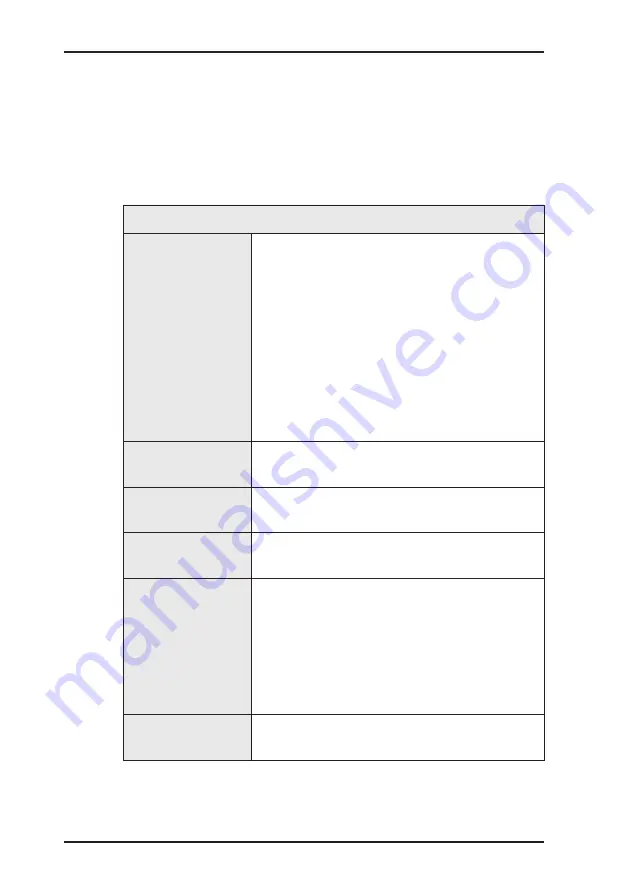
40
5 SePem 01 Master
5.5.3.5 Transmitting data to the loggers
To transmit the measurement time and radio time settings to the
loggers always use the
F1
Transmit
option from the
Logger
configuration
window. It is imperative to note the following
differences between transmission to multiple loggers and trans-
mission to a single logger:
Data transmission to
multiple loggers
Radio connec-
tion
●
Must be established with each logger
separately:
– Use a magnet to activate the logger.
Wait until the audible signal is heard.
Caution!
If multiple loggers are active,
the system will automatically switch off
all but one unit.
OR
– Move the
Master
into the transmission
range of the logger (the radio time
frame must be open).
Start data trans-
mission
●
After the radio connection has been es-
tablished
Destination for
transmitted data
●
Only the currently active/ready-to-receive
logger
Continue data
transmission
●
Establish a radio connection to the next
logger
End of Master's
transmission
mode
●
Radio connection is terminated before
the end of data transmission if
– The measurement starts within the
data transmission time period
OR
– The connection is terminated by press-
ing
Back
.
End data trans-
mission
●
Ends when no new radio connection is
established with a logger
















































