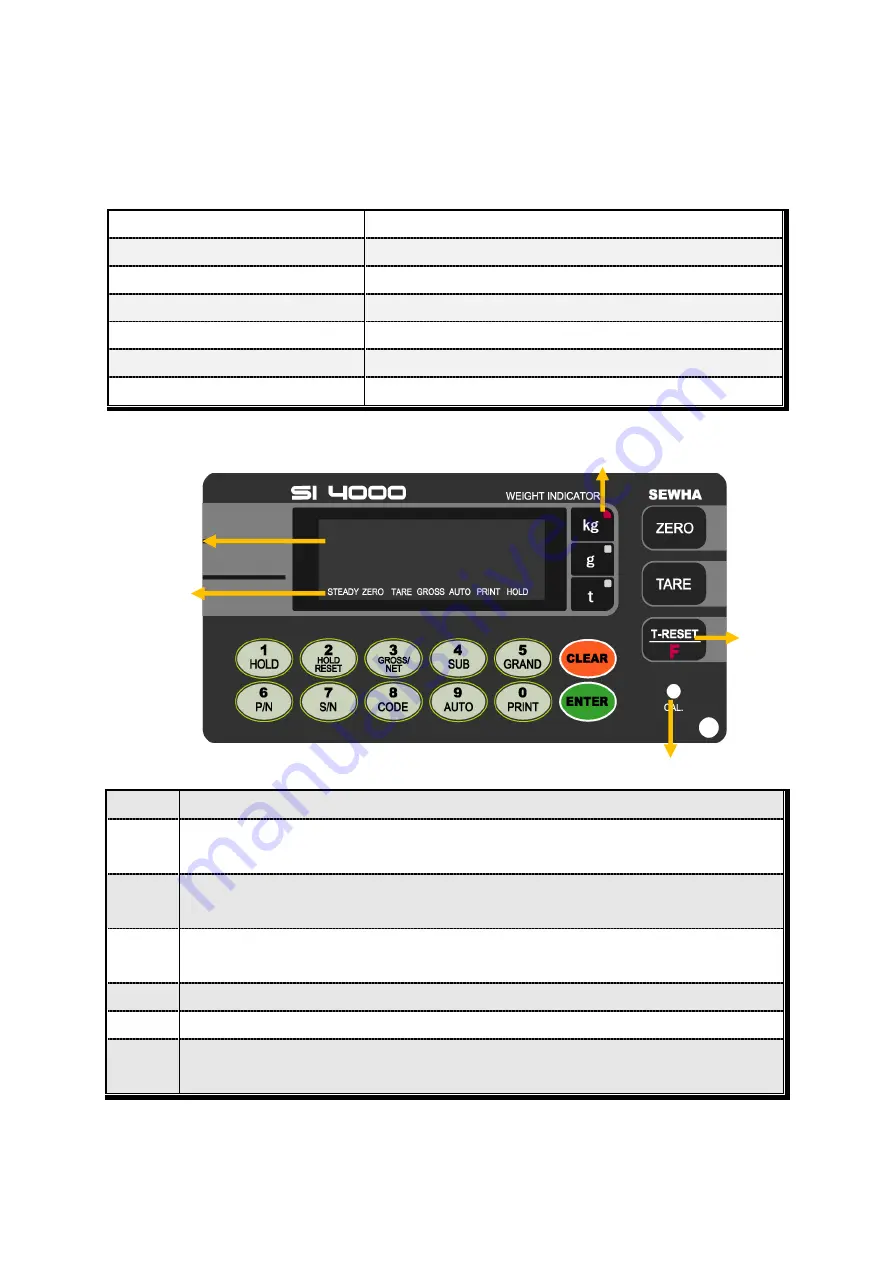
DIGITAL WEIGHING INDICATOR
SI 4000
6
Weight Display
Status Lamp
Weight Unit LED
Calibration Lock Key
Function key
3-4. Option Card
Serial Interface (RS-232C) or Current Loop is Standard installed.
In the Optional Serial port, there is no Current Loop function.
Option No.1
Printer Interface : Centronics Parallel
Option No.2
Analog Output (0~10V or 0~5V)
Option No.3
Analog Output (4~20mA)
Option No.4
Serial Interface : RS-232C / 422 / 485
Option No.5
BCD Input (to change P/N)
Option No.6
BCD Output
Option No.7
Ethernet
3-5. Front Panel (Display / Key Pad)
3-5-1. Status Lamp (ANNUNCIATORS) : “▼” Lamp is “ON”.
Steady
When the weight is Steady, “▼” Lamp is turn on.
Zero
When the current weight is Zero, “▼” Lamp is turn on.
(Displayed weight is Zero, “▼” Lamp is turn on.)
Tare
Tare function is set, “▼” Lamp is turn on.
(Tare Reset
“▼” Lamp is turn off.)
Gross
When “Gross Weight display mode”, Lamp is “ON”
(Under “TARE” Setting mode, only)
Auto
When “Automatic Print Mode” setting, Lamp is “ON”
When “Print” key input, Lamp is “ON”.
Comm.
When indicator transfers or receives data from other devices, “▼” Lamp is turn on.
(If the “▼” is off although there is some data transference, please check communication settings).







































