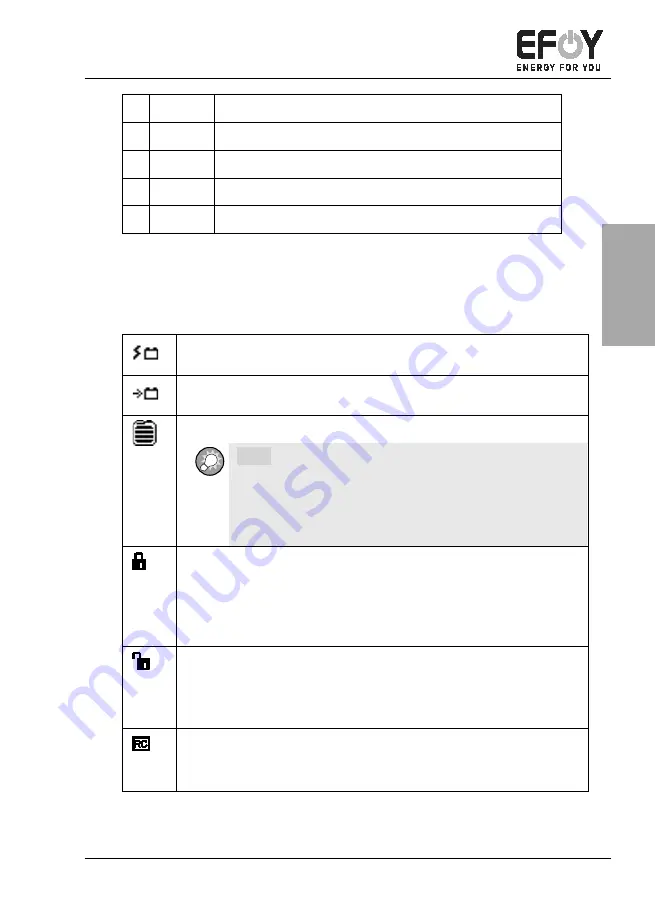
Operation
Page 71
En
gl
ish
3.
[
]
Scroll back one level in the menu.
4.
[
]
Scroll up one line in the display.
5.
[
]
Scroll down one line in the display.
6.
[ok]
Open the selected menu or confirm a selection.
7.
Red LED lights up to indicate a fault.
Symbols on the display
The display shows different symbols depending on the operating status
and operating mode of the EFOY COMFORT fuel cell:
Current battery voltage.
Current charging current of the EFOY COMFORT fuel cell.
Fill level of the fuel cartridge.
INFO:
The fuel gauge for the fuel cartridge is just an indicator.
Only replace the fuel cartridge once it has been com-
pletely emptied. Wait until error message 20/22 is dis-
played.
If you want to operate the EFOY COMFORT fuel cell using an ex-
ternal controller, the external control function must be enabled
(see chapter 3.4.4 "External control" on page 81). If this is not
enabled, a padlock symbol appears on the info screen when an
external device is connected.
If external control is switched on, an open padlock appears at the
bottom right of the display. The EFOY COMFORT is ready to re-
ceive a signal for external control. For more information on ex-
ternal control, see chapter 3.4.4 "External control" on page 81
If you have switched external control on and the controller re-
ceives an external signal, "RC" (Remote Control) appears at the
bottom right of the display.
















































