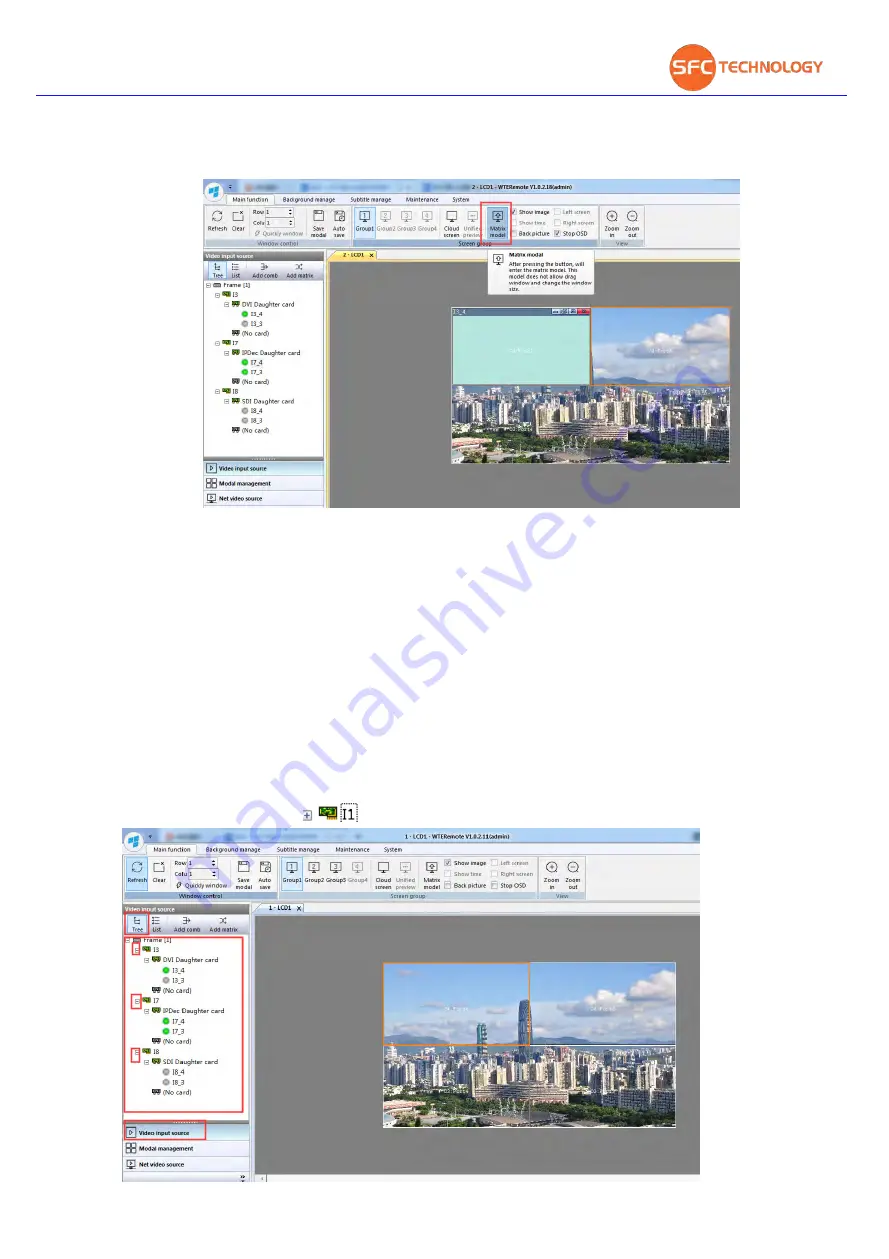
12
Click "Matrix mode" in the main function tab to make its background blue. You can adjust the processor to matrix mode. In matrix
mode, all windows cannot be dragged to prevent misoperation; click again "Matrix mode" button to cancel the matrix mode. At this time, the
signal source window can be dragged.
3.1.3 Video input source
In the controller software, the video input source is divided into a local video input source and a network video input source, and the
local video input source refers to a one-to-one direct access signal source like DVI, VGA, coaxial cable, etc., network video input source
refers to the signal source connected to the controller through the network cable.
In the video input source part there are
“
tree
”
,
“
list
”
,
“
add dome
”
,
“
add matrix
”
four different content.
“
add demo
”
means
combine multiple different sources into one signal, usually used in conjunction with multi-screen graphics cards, using multiple input ports to
capture 4K, 8K and other ultra-high-definition signals,
“
add matrix
”
means the controller can linkage the front matrix switcher, it can display
all the input sources by matrix switcher,
“
tree
”
is used to display the all the input source ports and status,
“
list
”
is used to display the all
the effective input source.
3.1.3.1 Video input source-Tree
Click the
“
Tree
”
, and then click
, it will expand the tree structure to see all the input card ports.
















































