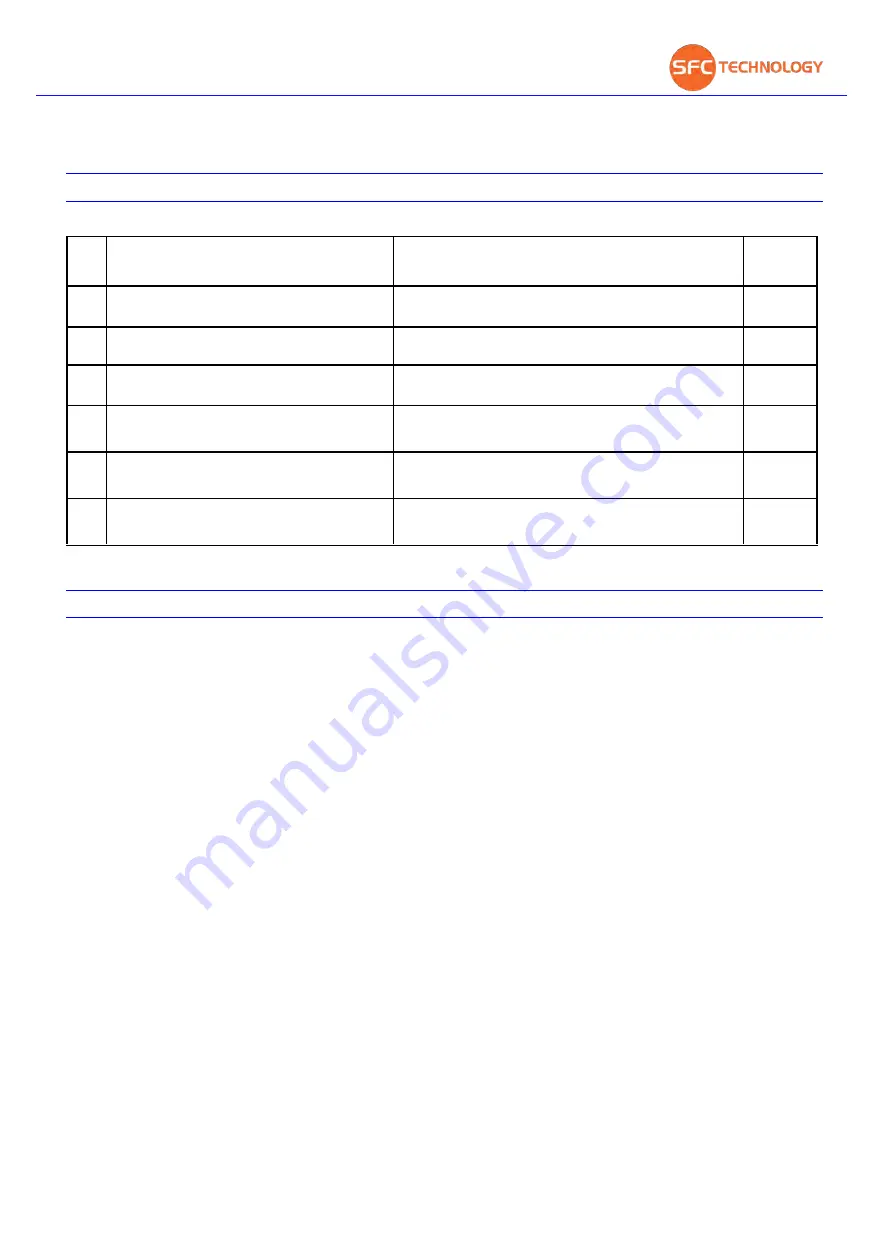
43
6 Appendix
Frequently asked questions
No.
Failure phenomenon
Troubleshooting
Note
1
The source layer creation fails in a simple scenario,
and nothing is displayed on the screen
Click the refresh button or click the souce
2
Power light is off
Check if the power switch on the rear panel is turned on or the
power cord is plugged in firmly
3
Big screen black
Check if the corresponding video connection of the device is
reliable
4
Board stuck abnormally
Power off and restart, if you can't solve the problem, please
contact your supplier
5
Video input source detection is invalid
Check if the video input connection is secure, or if the video input
format is supported by the device
6
Unable to start
Power off and restart, still can not solve, please contact your
local agent
Attentions
To ensure the reliable use of the equipment and the safety of users, please observe the following when installing, using, and
maintaining:
When installing the device, make sure that the ground wire in the power cable is well grounded. Do not use two-core power plugs
and sockets. Make sure that the input power of the device is 110V ~ 240V 50 / 60Hz AC.
Do not place the device in a place that is too hot or too cold.
Maintain good ventilation in the working environment so that the heat emitted by the equipment can be discharged in time to
prevent the equipment from being damaged due to excessive temperature.
In a humid and dew environment or when not in use for a long time, turn off the main power of the device.
Be sure to unplug the AC power cord of the device from the power socket before the following operations:
1) Remove or reassemble any part of the equipment;
2) Disconnect or reconnect any electrical plugs and other connections of the equipment;
There are AC high-voltage components in the device. Non-professionals should not disassemble the device without permission to
avoid electric shock. Do not repair it by yourself, so as not to increase the degree of damage to the equipment.

































