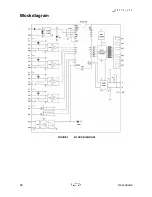FIGURE 5
USB ADAPTER CONNECTOR AND RESET BUTTON
Insert the USB Serial Adapter as shown below, with the components side facing down.
FIGURE 6
SERIAL ADAPTER CONNECTED TO THE ARDUINO BOARD
Connect the adapter to a PC and perform the programming as usual. This operation does
not require the Iono Arduino module to be connected to a power supply.
23
User Guide