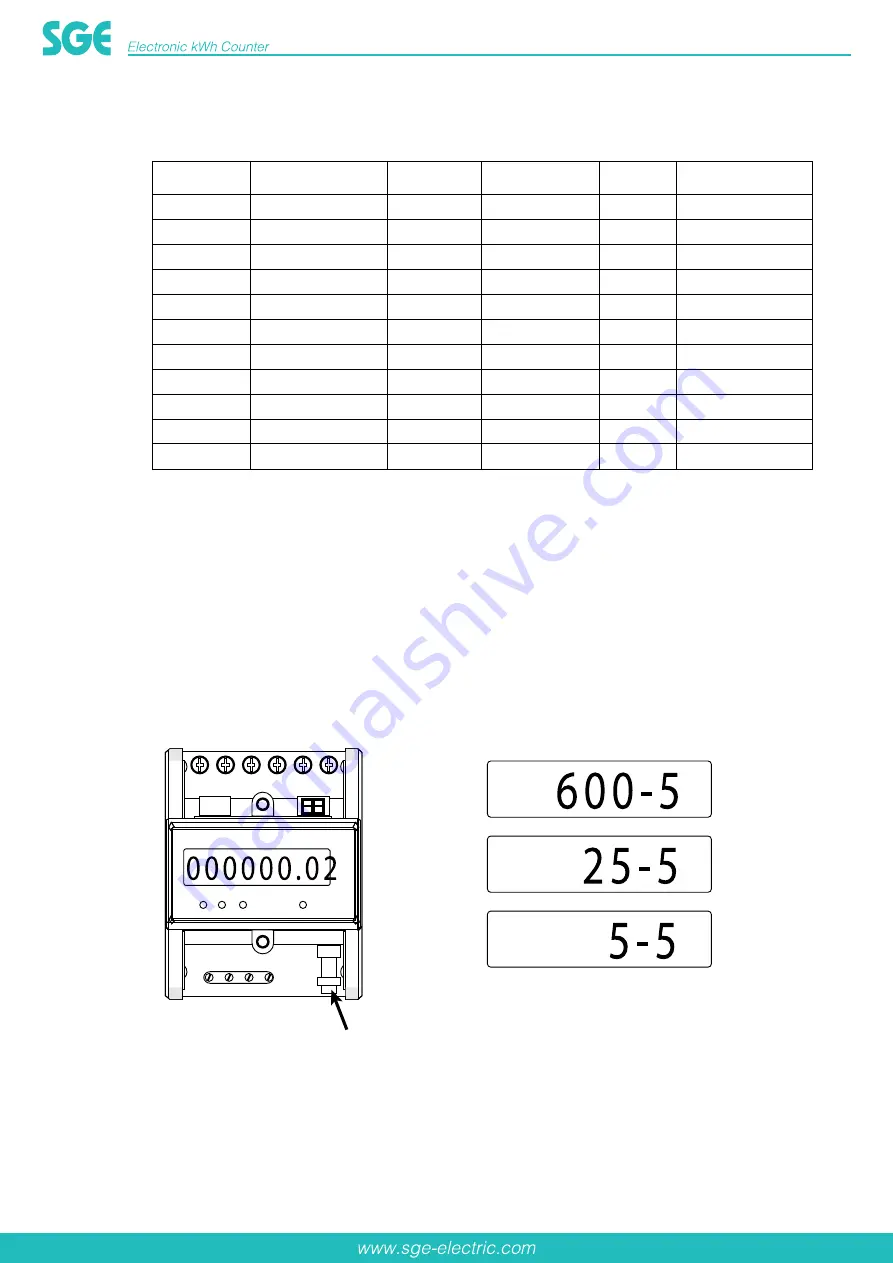
2
2.3 Ratio Table
2.4 Ratio Set
Display the current ratio about 2 seconds when turning on the power, the default ratio is 5/5, it will display
the power after 2 seconds. Press SET button if you need set CT ratio (see figure 1), the ratio will display
25/5, 40/5, 50/5, 60/5, 75/5, 60/5, 100/5, 120/5, 120/5, 200/5, 250/5, 300/5, 400/5, 300/5, 600/5, 800/5,
800/5, 1200/5, 1500/5, 1600/5, 2000/5, 1600/5, 3000/5, 4000/5, 4000/5, 6000/5, 5/5. (see figure 2)
In order to confirm a variable ratio, press the button for 30s until LCD displays initial energy. In this case
the variable ratio has been fixed and not able to modify any more.
Note: the button is inside the hole, we suggest you to use auxiliary tool that could touch the inside button
when set the ratio.
Fig.1
Fig.2
CT ratio
Energy display
CT ratio
Energy display
CT ratio
Energy display
5/5
000000.00
75/5
0000000.0
800/5
00000000
25/5
000000.00
80/5
0000000.0
1000/5
00000000
40/5
000000.00
100/5
0000000.0
1200/5
00000000
50/5
000000.00
120/5
0000000.0
1500/5
00000000
60/5
000000.00
150/5
0000000.0
1600/5
00000000
200/5
0000000.0
2000/5
00000000
250/5
0000000.0
2500/5
00000000
300/5
0000000.0
3000/5
00000000
400/5
0000000.0
4000/5
00000000
500/5
0000000.0
5000/5
00000000
600/5
0000000.0
6000/5
00000000
SET Button
Summary of Contents for SGE-353-1Y-10100M
Page 1: ......


























